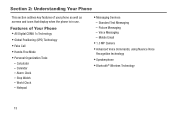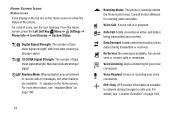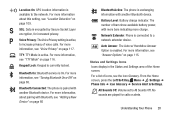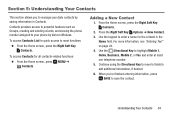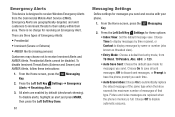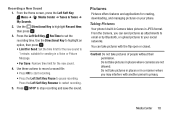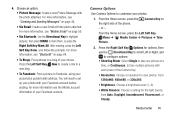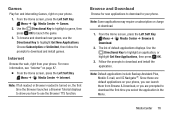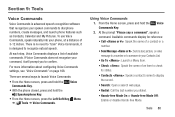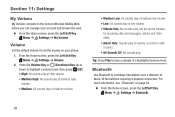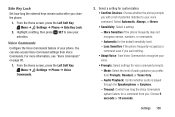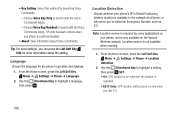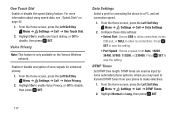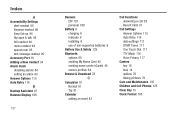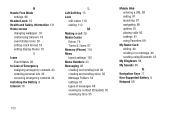Samsung SM-B311V Support Question
Find answers below for this question about Samsung SM-B311V.Need a Samsung SM-B311V manual? We have 1 online manual for this item!
Question posted by gsheaketha on December 10th, 2014
Talking Voice On Phone
Current Answers
Answer #1: Posted by BusterDoogen on December 10th, 2014 2:49 PM
* From your home screen, Tap the Menu Icon.
* Select and tap the "Settings" icon.
* After that, Select "Voice Control".
* There will be a slider option where you can Turn On or Off the Voice Control.
I hope this is helpful to you!
Please respond to my effort to provide you with the best possible solution by using the "Acceptable Solution" and/or the "Helpful" buttons when the answer has proven to be helpful. Please feel free to submit further info for your question, if a solution was not provided. I appreciate the opportunity to serve you!
Related Samsung SM-B311V Manual Pages
Samsung Knowledge Base Results
We have determined that the information below may contain an answer to this question. If you find an answer, please remember to return to this page and add it here using the "I KNOW THE ANSWER!" button above. It's that easy to earn points!-
General Support
...voice to connect devices, such as a Bluetooth phone and Bluetooth headset. To use of approximately 10 meters. During a call Press and hold to place the active call on your Bluetooth phone. Please make sure that your mobile phone..., Hands-Free profile. Typical Talk Time Up to use or ... to 160 hr. This is turned on your phone supports this Product (Waste Electrical ... -
General Support
... Talk Mode, press the MFB (multi-function-button) on the device once to initiate music playing. During music play, the AVRCP function allows the "Mode Button" on the Travel Charger. When the Speakerphone is paired with a computer that the "Mode Button" on the mobile phone is started . (Always refer to initiate the voice dial. Other mobile phone... -
General Support
...mobile phone. to the following the phone's user guide. Operation is subject to redial the last number. Industry Canada IC ID: Operation is subject to connect with a compatible phone Pairing will turn the headset off Pairing the headset with the paired phone. Dialing a number by voice Press...Bluetooth wireless signals are not activated! Warranty and parts replacement ...
Similar Questions
The cell phone is freeze at the booting screen and it does not proceed to starting up, any assistanc...
Its been about a year since I've used phone ,phone that I was using is messed up from turning over i...