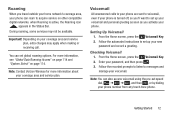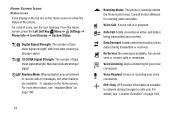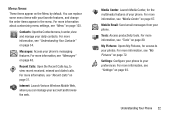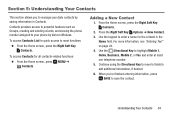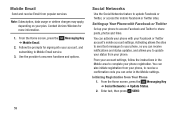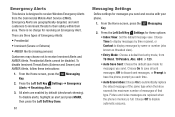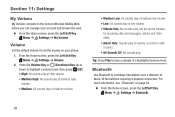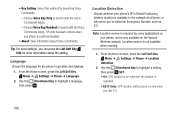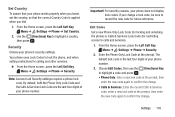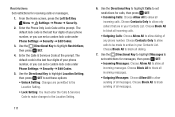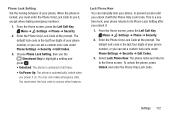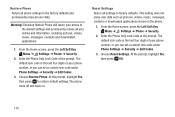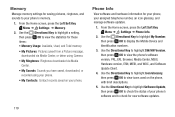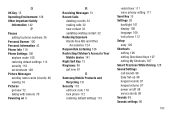Samsung SM-B311V Support Question
Find answers below for this question about Samsung SM-B311V.Need a Samsung SM-B311V manual? We have 1 online manual for this item!
Question posted by aryanwargod on July 30th, 2016
My Verizon Phone Has Gotten Stuck On Something That Updates The Roaming Area
And it locked me out and my codes to my phone won't work any longer
Current Answers
Related Samsung SM-B311V Manual Pages
Samsung Knowledge Base Results
We have determined that the information below may contain an answer to this question. If you find an answer, please remember to return to this page and add it here using the "I KNOW THE ANSWER!" button above. It's that easy to earn points!-
General Support
...Update The Time On My SCH-A610? Do I Activate The Camera On The SCH-A610? View the Verizon...I Use Key Guard Or Key Lock On My SCH-A610? SCH-a610... Or Conference Call On My Phone? How Do I Change...My SCH-A610 To Stay On Longer? On My SCH-A610 What...Capabilities? Do I Go Into A Roaming Area? Can The SCH-A610 Alert Me...A610? How Do I Access The Verizon Mobile Web Service With My SCH-A610? ... -
General Support
... handset in an analog roaming area, you roam outside of the service area, or turn on On or Off to enable or disable the World Clock DST Automatic updates of the time and date directly from the Verizon's Wireless network , while inside the Service Area. Yes, the handset receives an automatic update of time and date do... -
General Support
... date while inside the AT&T digital network. Will The Network Automatically Update The Time On My SGH-I907 (Epix) Phone? If you roam outside of the following options: Manual Only Automatic Prompt First Tap on OK, in an analog roaming area, you don't miss appointments, change appointment times when traveling to save...
Similar Questions
How To Fix This Problem.my. Phone Is Stuck On The Verizon Screen
(Posted by haterfree100nodrama 6 years ago)
I Have This Phone And It Is Stuck On The Verizon Screen
How do i fix this?
How do i fix this?
(Posted by Emeryabowser 6 years ago)
I Do Not Know My Lock Code To Unlock My Phone.
Somehow I accidentally changed the lock code on my phone, and now I'm unable to unlock it! Please he...
Somehow I accidentally changed the lock code on my phone, and now I'm unable to unlock it! Please he...
(Posted by clmcbee 8 years ago)
How Do I Change The Sim Card In A Samsung Model Sch-u360 Verizon Phone?
(Posted by gogomih 10 years ago)
My Phones Stuck On Roaming Please Help
i have a samsung sch-r600 it was first an altell and now i have it throgh verizon and its always on ...
i have a samsung sch-r600 it was first an altell and now i have it throgh verizon and its always on ...
(Posted by justmatt197731 11 years ago)