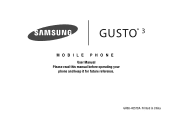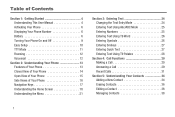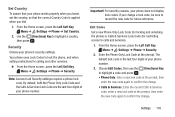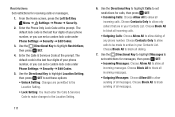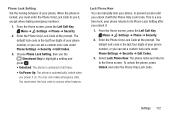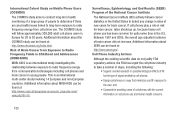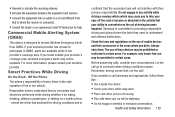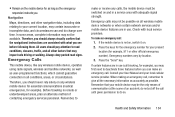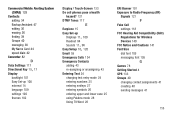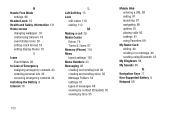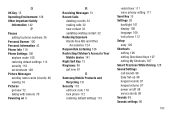Samsung SM-B311V Support Question
Find answers below for this question about Samsung SM-B311V.Need a Samsung SM-B311V manual? We have 1 online manual for this item!
Question posted by cn1488cn on January 13th, 2015
I Just Changed My Number But Did Not Write It Down Not Thinking. Now Its Locked
The person who posted this question about this Samsung product did not include a detailed explanation. Please use the "Request More Information" button to the right if more details would help you to answer this question.
Current Answers
Related Samsung SM-B311V Manual Pages
Samsung Knowledge Base Results
We have determined that the information below may contain an answer to this question. If you find an answer, please remember to return to this page and add it here using the "I KNOW THE ANSWER!" button above. It's that easy to earn points!-
General Support
...; First, on your PC. You can happen. For additional General Information related to handsets for editing, would be using just the phone itself or using the Data Kit Accessory to same "Mobile" All Of Icons For The Phone Numbers In My Phonebook Have Changed To Mobile Phone Icons, Why And How Can I Fix This? -
General Support
... Music Applications 2: Messaging 1: Create New Message 2: Inbox 3: Mobile Email 4: IM 5: Sent 6: Outbox 7: Drafts 8 : My...Phone 1: Language 2: Shortcuts 3: Own Number 4: Security 1: Lock Phone 2: Lock SIM Card 3: Check PIN Code 4: Lock Applications 5: Set FDN Mode 6: Change Phone Password 7: Change PIN Code 8: Change PIN2 Code 9: APN Control 5: Airplane Mode 6: Set Calls 1: General 1: Show My Number... -
General Support
... 5: Set Phone 1: Language 2: Shortcuts 3: Own Number 4: Security 1: Lock Phone 2: Lock SIM Card 3: Check PIN Code 4: Lock Applications 5: Set FDN Mode 6: Change Phone Password 7: Change PIN Code 8: Change PIN2 Code ... 3: Display Settings 4: Phone Settings 10: Used Space 1: Shared Memory 3: My Stuff 4: Address Book 2: SIM Shows only if supported by clicking on it. 1: Mobile Email 2: Messaging 1: ...
Similar Questions
How To Get By The Lock Screen Onvthe Sm-b311v Samsung Flip Phone
(Posted by shortyhenry27 8 years ago)
My Phone Is Locked And I Forgot The Code To Unlock It What Can I Do
I set a lock code to lock my phone but forgot it help me
I set a lock code to lock my phone but forgot it help me
(Posted by AGBRITT 9 years ago)
How Do I Hard Reset My Phone I Locked It And Cant Remember My 4 Digit Pin Or The
cant remember my four digit pin or the last four of the phn number how can i reset my phone where i ...
cant remember my four digit pin or the last four of the phn number how can i reset my phone where i ...
(Posted by lilmikey541 9 years ago)