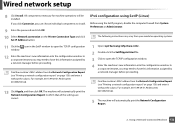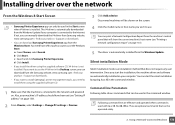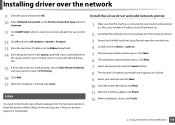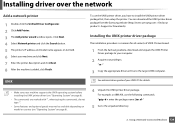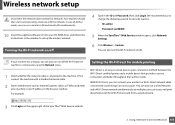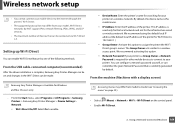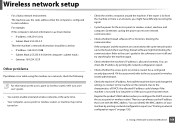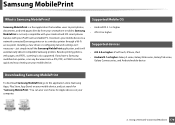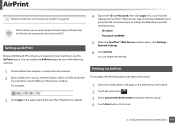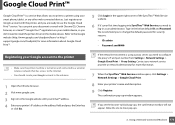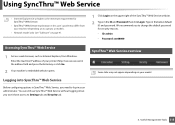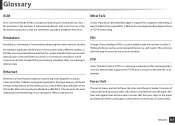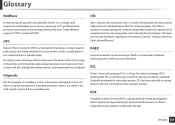Samsung SL-M3320ND Support Question
Find answers below for this question about Samsung SL-M3320ND.Need a Samsung SL-M3320ND manual? We have 4 online manuals for this item!
Question posted by cinboden on November 11th, 2014
Samsung 3320nd Keep Changing It's Ip Address?
I have a Samsung 3320nd and it keeps changing it's IP address about every 2-3 weeks. It is very annoying when I have about 15 computers sharing it.
Current Answers
Related Samsung SL-M3320ND Manual Pages
Samsung Knowledge Base Results
We have determined that the information below may contain an answer to this question. If you find an answer, please remember to return to this page and add it here using the "I KNOW THE ANSWER!" button above. It's that easy to earn points!-
How To Perform A Wireless Printer Installation SAMSUNG
...IP address for your network. (Default Gateway) Your network login information. (User name and Password) network name. (SSID) encryption method for your network. (WEP/WPA/WPA2) security key for a printer... for additional information. Product : Printers & Multifunction > How To Perform A Wireless Printer Installation (Apple AirPort) Color Multifunction Laser Printers > or click on a... -
How to Clear Jam Inside the Printer for CLP-510/510N SAMSUNG
How to Clear Paper Jams CLP-300/300N 348. Color Laser Printers > How To Change The Lamp In Your DLP TV How to Clear Jam Inside the Printer for CLP-510/510N Using the handle, open the right cover Using the handle, open the right cover. 611. Product : Printers & Multifunction > CLP-510N 349. -
How To Perform A Wireless Printer Installation (Apple AirPort) SAMSUNG
... updated the TCP/IP and Wireless settings on the Printer, we have assigned a Default Printer, go to Step 7 "Assign The Printer A Static IP Address". Fax dialog, and the Smart Panel is installed but a Default Printer hasn't been selected, the Smart Panel icon will appear grayed out. Color Multifunction Laser Printers 20757. Add the IP Address of the screen...
Similar Questions
Samsung 325 Laser Printer Colour Problem
I have a Samsung CLP 325 laser printer. It prints in back very well indeed, but in colour, it repeat...
I have a Samsung CLP 325 laser printer. It prints in back very well indeed, but in colour, it repeat...
(Posted by sharp4091 1 year ago)
Samsung Ml-2165w Laser Printer Can't Change Toner Cartridge
(Posted by nhugar 10 years ago)
Ml-1740 Laser Printer; Lines Print Across Page Width
I didn't use for a number of months. Assuming I just need to clean. I have wiped printer cartridge c...
I didn't use for a number of months. Assuming I just need to clean. I have wiped printer cartridge c...
(Posted by lorenzini 11 years ago)
Samsung Ml2010 Laser Printer Service Manual
i would like to find for ML2010 laser printer the service manual
i would like to find for ML2010 laser printer the service manual
(Posted by dimpap 12 years ago)
I Need Help With My Printer Samsung Ml-2510 Mono Laser Printer. Red Light Stays
Mh samsung ml-2510 laser printer is not working. It's very new and red light stays on. Please help
Mh samsung ml-2510 laser printer is not working. It's very new and red light stays on. Please help
(Posted by vickyphillips3 13 years ago)