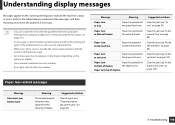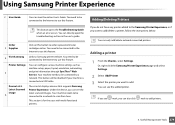Samsung SL-M2880FW Support Question
Find answers below for this question about Samsung SL-M2880FW.Need a Samsung SL-M2880FW manual? We have 5 online manuals for this item!
Question posted by Anonymous-160900 on November 23rd, 2016
Samsung Xpress M2880fw Trouble With Paper Feeded
Current Answers
Answer #1: Posted by BusterDoogen on November 23rd, 2016 11:25 AM
I hope this is helpful to you!
Please respond to my effort to provide you with the best possible solution by using the "Acceptable Solution" and/or the "Helpful" buttons when the answer has proven to be helpful. Please feel free to submit further info for your question, if a solution was not provided. I appreciate the opportunity to serve you!
Related Samsung SL-M2880FW Manual Pages
Samsung Knowledge Base Results
We have determined that the information below may contain an answer to this question. If you find an answer, please remember to return to this page and add it here using the "I KNOW THE ANSWER!" button above. It's that easy to earn points!-
General Support
... SCH-R560 (Messager II) Phone? How Do I Pair My Cricket SCH-R560 (Messager II) Phone With A Bluetooth Device? How Do I Create And Play An MP3 Playlist On My Cricket SCH-R560 (Messager II) Phone?...-R560 (Messager II) Phone? How Do I Set An Audible Message Alert For Missed Calls Or Voice Mails On My Cricket SCH-R560 (Messager II) Phone? How Do I Reset My Cricket SCH-R560 (Messager II) Phone... -
General Support
...: From the standby screen, insure that the USB mode setting is set to either Sync Music to Phone or Sync Music ... may require the use the Sync Music option, the PC must be loaded with Windows Media Player 10 or higher. PC Top The MP3 files MUST...by the handset, in standby mode, press OK for the handset to other devices. the PC's USB slot If prompted, Select either Sync Music to Phone... -
General Support
... Options Select Format Card (1) Ensure that Yes is highlighted and press the key additional information on the right side of the device Press the key for Menu Select Tools & Settings Select Memory (8) Select Card Memory (3) Press the right soft key for more information. Note: The SCH-A930 does not come...
Similar Questions
when I try to print from my phone it says manual paper loader is empty
hoe o I copy a hundred page doc on the samsungxpress,2880fw
In the middle of printing a bunch of work policies our printer says manual paper feed empty. We have...
My printer now seems feed a second sheet just after first (even when document is only one sheet). P...