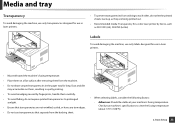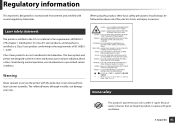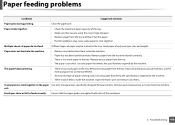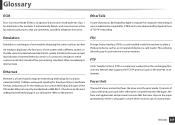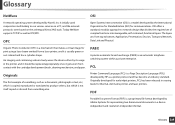Samsung SL-M2835DW Support Question
Find answers below for this question about Samsung SL-M2835DW.Need a Samsung SL-M2835DW manual? We have 5 online manuals for this item!
Question posted by hhderkx on April 9th, 2015
No Printer Function Wifi
i've installed this printer for my macbook (wifi) and it functioned well. However, it doesn't work anymore. what to do? (It still functions when I use a cable)
Current Answers
Related Samsung SL-M2835DW Manual Pages
Samsung Knowledge Base Results
We have determined that the information below may contain an answer to this question. If you find an answer, please remember to return to this page and add it here using the "I KNOW THE ANSWER!" button above. It's that easy to earn points!-
General Support
... Right click on convert. NOTE: If you did not register the serial number when you first installed the software you can select the correct drive letter and file type here Please navigate to the ...right click on the file and then left click on File List window, and you can then use the ripping function for YP-60 This will need to Mp3 or... -
General Support
... soft key to Show List Press the right soft key for Menu Select Add Select the desired Keypad Assignment key, using the left or right navigation keys Select the desired Value (Function), using the left or right navigation Press the left soft key for Done to save the Keypad Assignment Press the left... -
How To Perform A Wireless Printer Installation SAMSUNG
... now, and then click Next. (Network Search dialog appears) Verify that you have not connected the USB cable from the PC, leaving the other end of the printer to your PC. Install The Print Driver the download completes you have successfully installed the Print Driver, go to Print, and then click Next on the...
Similar Questions
What Does The Direct Print Function Do On The Samsung Ml3312nd Printer
(Posted by abuabRan 10 years ago)
Printer Not Working Not Properly
I installed this printer drives but it is not working
I installed this printer drives but it is not working
(Posted by rakeshbhat02 10 years ago)
Setup And Connection To Printer
i've put the installation disc in and attached the USB cable to the printer but it still can't find ...
i've put the installation disc in and attached the USB cable to the printer but it still can't find ...
(Posted by mary5028 11 years ago)
How To Install The Printer Wifi?
i would like installing the orinter wifi
i would like installing the orinter wifi
(Posted by medivi 11 years ago)