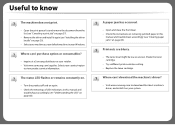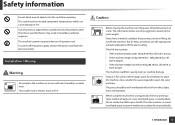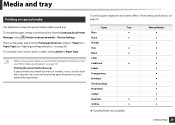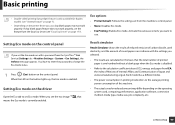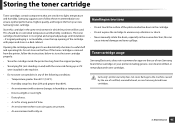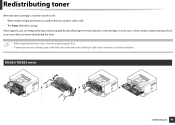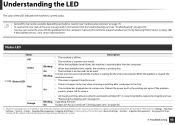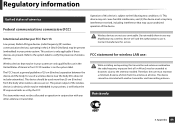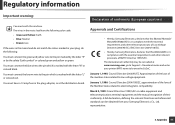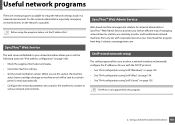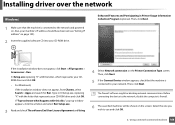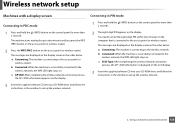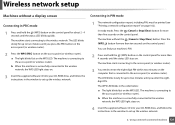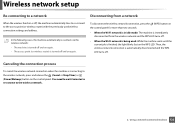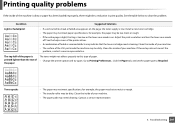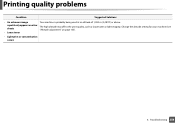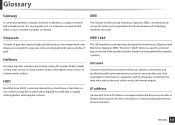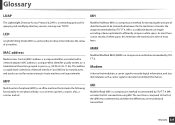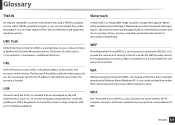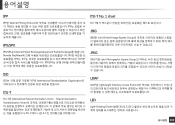Samsung SL-M2825DW Support Question
Find answers below for this question about Samsung SL-M2825DW.Need a Samsung SL-M2825DW manual? We have 4 online manuals for this item!
Question posted by ihofer on August 18th, 2015
Red Light Flashing
I would like to know how to fix the red light flashing.
Current Answers
Related Samsung SL-M2825DW Manual Pages
Samsung Knowledge Base Results
We have determined that the information below may contain an answer to this question. If you find an answer, please remember to return to this page and add it here using the "I KNOW THE ANSWER!" button above. It's that easy to earn points!-
General Support
... the following two conditions: (1) This device may not cause interference and (2) This device must recharge the battery. You must accept any way. Search for a call on , press and hold [+] and [-] at the same time to turn the headset on hold the Multifunction button until both blue and red indicator lights flash. Operation is subject to your... -
General Support
... low A warning sound beeps and the indicator light flashes red. The indicator light sequentially flashes blue, red, purple 2 times. • Answering a second call to redial the last number. Search for any warranty are listening to the following safety instructions per UL guide-lines. Can other devices that it . The device and its literature, indicates that use the voice... -
General Support
... the Multi-function button until both blue and red indicator lights flash. If your Bluetooth phone Using call in the radio phone, not expressly approved by Samsung, will flash 10 times rapidly before the certification/registration number only signifies that may not cause interference and (2) This device must not be dangerous and void the phone...
Similar Questions
Samsung M2825dw Wireless Not Working
any idea how to reset it?
any idea how to reset it?
(Posted by Anonymous-149620 9 years ago)
Red Lights On
Trying to print and just before it prints these red lights appear and it syops..do I need ink?? It's...
Trying to print and just before it prints these red lights appear and it syops..do I need ink?? It's...
(Posted by dlicious71 9 years ago)
Why Toner And Status Light Glows Red On My Samsung Scx 3405
why toner and status light glows red on my samsung scx 3405. it doesnt responds.
why toner and status light glows red on my samsung scx 3405. it doesnt responds.
(Posted by palmitsolutions 9 years ago)
Red Light On 'status' Location
Is red light telling me some thing ? If so, what is it ?
Is red light telling me some thing ? If so, what is it ?
(Posted by vishnusavva 10 years ago)
What Does The Blinking Red Status Light Indicate? There Is No Message On Screen
(Posted by denniskm1 11 years ago)