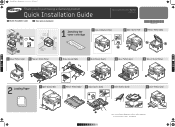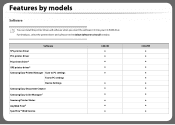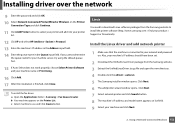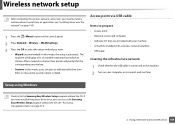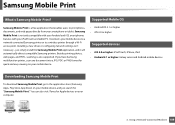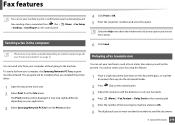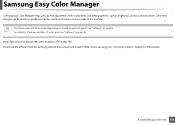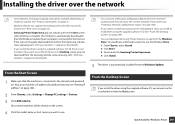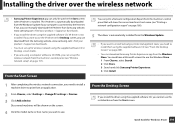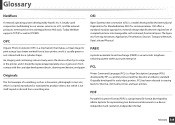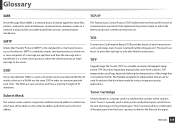Samsung SL-C460FW Support Question
Find answers below for this question about Samsung SL-C460FW.Need a Samsung SL-C460FW manual? We have 4 online manuals for this item!
Question posted by jimstone5 on May 13th, 2014
Why Is Samsung C460 Series Edc Missing Text Conversion, Even With Ocr Installed
The person who posted this question about this Samsung product did not include a detailed explanation. Please use the "Request More Information" button to the right if more details would help you to answer this question.
Current Answers
Related Samsung SL-C460FW Manual Pages
Samsung Knowledge Base Results
We have determined that the information below may contain an answer to this question. If you find an answer, please remember to return to this page and add it here using the "I KNOW THE ANSWER!" button above. It's that easy to earn points!-
How To Perform A Wireless Printer Installation (Apple AirPort) SAMSUNG
Product : Printers & Multifunction > ML-2552W 21068. How To Perform A Wireless Printer Installation (Apple AirPort) Black and White Laser Printers > -
How to Install your Printer on Mac O.S 10.4 via USB SAMSUNG
How to Install your Printer on Mac O.S 10.3 via USB [Step 1] 472. How to Install your Printer on Mac OS 10.3 470. How to Install a Network Printer on Mac O.S 10.4 via USB STEP 1. -
How To Perform A Wireless Printer Installation (Apple AirPort) SAMSUNG
Color Multifunction Laser Printers > CLX-3175FW 21062. Product : Printers & Multifunction > How To Perform A Wireless Printer Installation (Apple AirPort)
Similar Questions
Wifi Repair
My wifi card burnt out. I have a new card. How do I install it?
My wifi card burnt out. I have a new card. How do I install it?
(Posted by ghovany 6 years ago)
How Do I Set Up My C460 Samsong Printer To Print Both Sides
How do I set up the c460 printer to copies both sides at once
How do I set up the c460 printer to copies both sides at once
(Posted by winningh24hr 9 years ago)
How To Install Samsung Printer Ml-2510 Wireless Installation
(Posted by jehbkocisk 10 years ago)
How To Install The Printer Wifi?
i would like installing the orinter wifi
i would like installing the orinter wifi
(Posted by medivi 11 years ago)
Installation Preblem
How do I enter the Country/Area Origin Code when installing the printer?
How do I enter the Country/Area Origin Code when installing the printer?
(Posted by graytennis 11 years ago)