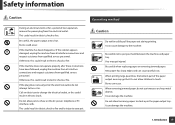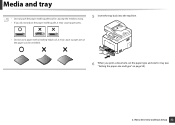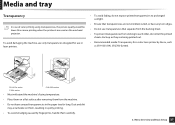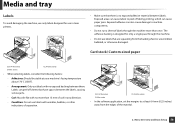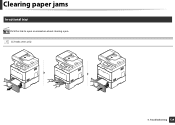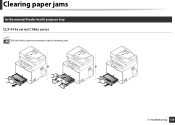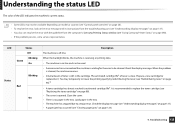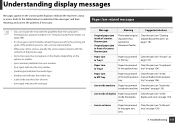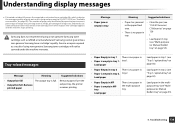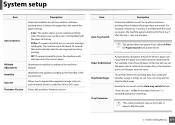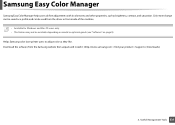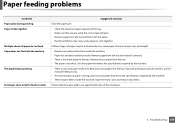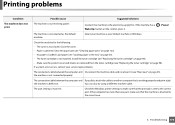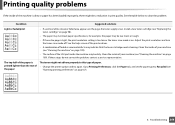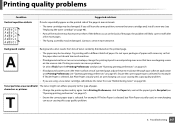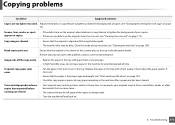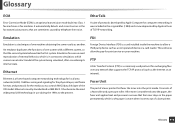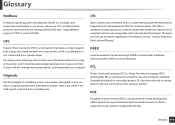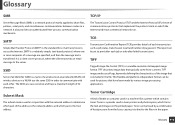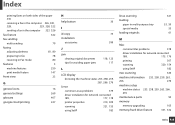Samsung SL-C1860FW Support Question
Find answers below for this question about Samsung SL-C1860FW.Need a Samsung SL-C1860FW manual? We have 3 online manuals for this item!
Question posted by teched on November 25th, 2014
Paper Jam In Tray 1
Current Answers
Answer #1: Posted by BusterDoogen on November 25th, 2014 1:10 PM
I hope this is helpful to you!
Please respond to my effort to provide you with the best possible solution by using the "Acceptable Solution" and/or the "Helpful" buttons when the answer has proven to be helpful. Please feel free to submit further info for your question, if a solution was not provided. I appreciate the opportunity to serve you!
Related Samsung SL-C1860FW Manual Pages
Samsung Knowledge Base Results
We have determined that the information below may contain an answer to this question. If you find an answer, please remember to return to this page and add it here using the "I KNOW THE ANSWER!" button above. It's that easy to earn points!-
How to Clear Jam Inside the Printer for CLP-510/510N SAMSUNG
CLP-510N 349. How to Clear Paper Jams CLP-300/300N 348. Color Laser Printers > How to Clear Jam Inside the Printer for CLP-510/510N Using the handle, open the right cover Using the handle, open the right cover. 611. How To Change The Lamp In Your DLP TV Product : Printers & Multifunction > -
How to Clear Jam in MP Tray for CLP-510/510N SAMSUNG
... no paper or the paper is not feeding properly, pull the paper out of questions ok submit Please select answers for CLP-510/510N Jam in Multipurpose Tray SCX-6345N/XAA Content Feedback Q1. Product : Printers & Multifunction > CLP-510N 608. How to Clear Jam in MP tray "Jam In MP Tray" appears on the display when you satisfied with this content? Color Laser Printers... -
How to Clean Inside of the Printer ML-2571N SAMSUNG
Black and White Laser Printers > How to Clear Paper Jams in ML-2571N 615. How to Clean Inside of the Printer ML-2571N STEP 3 STEP 4 STEP 5 STEP 6 STEP 7 STEP 5. ML-2571N 616. How to Change the Water Filter and Reset the Filter Indicator How to Clean Inside of the Printer [Step 4] 617. Product : Printers & Multifunction >
Similar Questions
I have a Samsung CLP 325 laser printer. It prints in back very well indeed, but in colour, it repeat...
need to align the colors on a sanyo c1860fw laser color printer
paper seems to be inside machine how do i get it out . its on the roller inside. i can see it when i...
I removed the paper jam, but it continues to jam. How do I solve this problem? This is a new printer...
Mh samsung ml-2510 laser printer is not working. It's very new and red light stays on. Please help