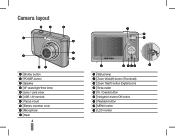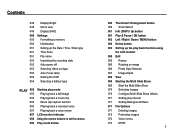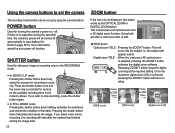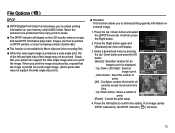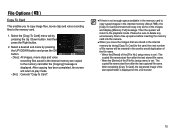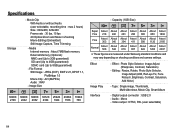Samsung SL35 Support Question
Find answers below for this question about Samsung SL35 - Digital Camera - Compact.Need a Samsung SL35 manual? We have 4 online manuals for this item!
Question posted by tn26angel on July 7th, 2010
Deleting Protected Files
i cannot figure out how to take protection off of a file.
Current Answers
Related Samsung SL35 Manual Pages
Samsung Knowledge Base Results
We have determined that the information below may contain an answer to this question. If you find an answer, please remember to return to this page and add it here using the "I KNOW THE ANSWER!" button above. It's that easy to earn points!-
General Support
...? SCH-I910 (Omnia) Bluetooth Index How Do I Delete MP3 Files From My SCH-I910 (Omnia) Phone? How Do I Transfer Files Using ActiveSync On My SCH-I910 (Omnia) Phone? ...Mouse On My SCH-I910 (Omnia) Phone? Configurations General Miscellaneous Advanced Features Apps / PIM Batteries Camera / Camcorder Media Network/SAR NEW - IMPORTANT - How Do I Transfer Pictures or Videos Between My... -
General Support
... button. Using the MENU DIAL, select either THIS FILE or ALL FILES and press the ENTER button. *THIS FILE : deletes only the file currently selected. *ALL FILES : deletes all of our digital camcorders. The only difference you must first deactivate the images protection. Turn the MENU DIAL to PLAYER. Set the power switch... -
General Support
... Is The Flashing Light On My SGH-C207 And How Do I Delete MP3 Files From My SGH-C207? Do I Resolve This? How Do You Activate...? Is It Possible To Configure The Phonebook To Show Just 10 Digits From Calls In My Area Code Instead Of Adding The "...Using The Phone Contact, Phonebook MP3s Camera & Camcorder Camcorder & How Do I Disable Or Change The Camera Shutter Sound On My SGH-C207?...
Similar Questions
Lost Connection Software
I think I have inadvertently deleted the files that hold the software to connect my Samsung L80 Came...
I think I have inadvertently deleted the files that hold the software to connect my Samsung L80 Came...
(Posted by michaelsmitten 11 years ago)
On My Sl30, I Hit Format Button And Deleted All Of My Pics. Can I Recover Them?
I am frantic, I accidently hit the format button, didn't realize it would delete all of my pictures/...
I am frantic, I accidently hit the format button, didn't realize it would delete all of my pictures/...
(Posted by marnatsam 12 years ago)
How Do You Delete All Pictures At One Time.sl35
(Posted by linny 12 years ago)
How Do I Get My Lens To Pop Out When I Power My Camera On?
my lens doesnt come out when i cut my camera on & also i cant get it to go back to mode,what do ...
my lens doesnt come out when i cut my camera on & also i cant get it to go back to mode,what do ...
(Posted by Anonymous-20275 13 years ago)