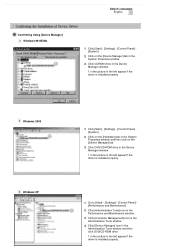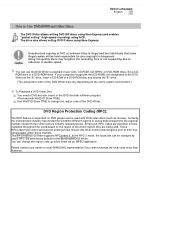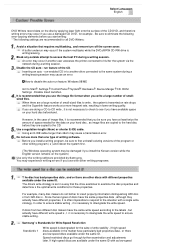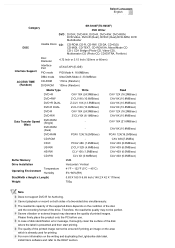Samsung SH-S182M Support Question
Find answers below for this question about Samsung SH-S182M.Need a Samsung SH-S182M manual? We have 6 online manuals for this item!
Question posted by bwischemann on September 11th, 2022
Cd Erkennungs Funktion
Das Gerät wird von Windows 10 nur zögerlich erkannt, kann dann über den CD-Button auf dem Windows Bidschirm die Laufwerkschublade auswerfen, erkennt aber keine CDs oder DVDs erkennen (verschiedenste Typen ausprobiert) Wie kann ich das Gerät zum Erkennen bewegen ???
Current Answers
Answer #1: Posted by SonuKumar on September 11th, 2022 8:15 AM
Please respond to my effort to provide you with the best possible solution by using the "Acceptable Solution" and/or the "Helpful" buttons when the answer has proven to be helpful.
Regards,
Sonu
Your search handyman for all e-support needs!!
Related Samsung SH-S182M Manual Pages
Samsung Knowledge Base Results
We have determined that the information below may contain an answer to this question. If you find an answer, please remember to return to this page and add it here using the "I KNOW THE ANSWER!" button above. It's that easy to earn points!-
General Support
... adaptive up-scaler, the BD-P2400 offers brilliant Blu-ray image detail. via HD DVD audio outputs 10-bit/108MhZ video D/A converter; 24-bit/192KHz audio D/A converter HQV Disc™ BD...Dolby Digital TrueHD, dts-HD, HR, MA, (upgradeable by firmware) BD-ROM, DVD-ROM, DVD-R (V mode only), DVD-RW (V/VR mode), CD, CD-R, CD-RW 1080p/24fps and 1080p/60fps VC-1, H.264, HD JPEG decoding Plus decoding ... -
General Support
Samsung CD and DVD drives are standard PATA and SATA devices and should be detected by and compatible with Linux or Mac? However, Samsung does not provide software or support for Linux and Mac OS. Do Samsung Optical Drives Work with any operating system that supports PATA or SATA. -
General Support
.... implied or otherwise - How Can I Get The Latest Driver For My Optical CD-R, CD-Rom, DVD Drive? If you have not installed the drivers for the content, or use it is.... The tables below : ASPI Drive r - THIRD PARTY WEBSITES: Samsung references third party websites as an informational service only; it with a computer running Windows 98 . Links are experiencing difficulties...
Similar Questions
I Have Samsung Sh-s222a - Super-writemaster ,the Writter Not Burning The Cd/dvd,
My writter no burn CD/DVD but read the Disks What it reason pls tell me
My writter no burn CD/DVD but read the Disks What it reason pls tell me
(Posted by ramiharyana 11 years ago)
Why My Dvd Player Doesn't Respond When I Insert Any Os Cd?
I have a DVD player for my desktop samsung SH-M522C combo drive. Is the problem because it doesn't h...
I have a DVD player for my desktop samsung SH-M522C combo drive. Is the problem because it doesn't h...
(Posted by yogeshmenon 11 years ago)
My Samsung Sh-183a Works Properly In Cd Mode, But In Dvd Mode Can Only Read.
My operating system is Windows XP pro 2002. In the past the device worked properly. I was obliged to...
My operating system is Windows XP pro 2002. In the past the device worked properly. I was obliged to...
(Posted by angelodelbuono 12 years ago)
Samsung Sh-s182m Compatibility
Is the Samsung SH-S182M DVD writer compatible with Windows 7 OS. I have this device from 3 years ag...
Is the Samsung SH-S182M DVD writer compatible with Windows 7 OS. I have this device from 3 years ag...
(Posted by manicdrunk72 12 years ago)
Cd/dvd Device Showing Error 19
I have unistalled the device and rebooted and message popped up sating device driver software was no...
I have unistalled the device and rebooted and message popped up sating device driver software was no...
(Posted by jcarrier3 12 years ago)