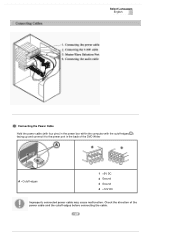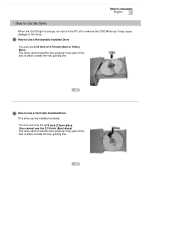Samsung TS-H652D Support Question
Find answers below for this question about Samsung TS-H652D.Need a Samsung TS-H652D manual? We have 2 online manuals for this item!
Question posted by jcarrier3 on November 11th, 2011
Cd/dvd Device Showing Error 19
I have unistalled the device and rebooted and message popped up sating device driver software was not successfully installed--please consult with your device manufacturer for assistance getting this device installed. Tsstcorp CD/DVDW TS-H652D ATA Device---failed
Current Answers
Related Samsung TS-H652D Manual Pages
Samsung Knowledge Base Results
We have determined that the information below may contain an answer to this question. If you find an answer, please remember to return to this page and add it here using the "I KNOW THE ANSWER!" button above. It's that easy to earn points!-
General Support
... use it does not require a driver. Not all manufacturers are plug and play. Microsoft Windows and Linux operating systems find and automatically install the driver (atapi.sys) via auto-detection. DOS Device Driver - You would install this reason, Samsung does not make a Windows driver. How Can I Get The Latest Driver For My Optical CD-R, CD-Rom, DVD Drive? it may be because you have... -
Installing Samsung's PC Share Manager SAMSUNG
... Install Using the CD To Install PC Share Manager using the provided CD, follow these steps: Insert the disc into your computer, and then locate the CD/DVD drive containing the Share Manager disk. Installing Samsung's PC Share Manager STEP 2. Double click the drive. The drive opens displaying one file: Setup. Click the My Computer icon on your computer's CD/DVD drive... -
How To Install Samsung's PC Share Manager SAMSUNG
... To Update Your Televisions Firmware (Software) Through The USB 2.0 Port 9552. Install Using the CD To Install PC Share Manager using the provided CD, follow these steps: Insert the disc into your computer, and then locate the CD/DVD drive containing the Share Manager disk. The drive opens displaying one file: Setup. How To Install Samsung's PC Share Manager...
Similar Questions
I Have Samsung Sh-s222a - Super-writemaster ,the Writter Not Burning The Cd/dvd,
My writter no burn CD/DVD but read the Disks What it reason pls tell me
My writter no burn CD/DVD but read the Disks What it reason pls tell me
(Posted by ramiharyana 11 years ago)
I Want A Driver For My Ancient Tsstcorp Cd/dvdw Sn-s082d (xp).thanks!
(Posted by mihaiteohari 11 years ago)
Samsung Cd/dvdw Ts-h542a Ts07 - Crashs Computer When A Disk Is Inserted?
The device has given yaers of good service & now crahes the computer when a disk is inserted in ...
The device has given yaers of good service & now crahes the computer when a disk is inserted in ...
(Posted by dlwillyams 11 years ago)
Cd Dvd Not Work Brand New W/r
(Posted by althafgampola 12 years ago)
Does(tsst Corp Dvd+rw Ts-h653b)drive Has Lightscribe?
tsst corb dvd+rw ts-h653b .... Does this dirive has Lightscribe?
tsst corb dvd+rw ts-h653b .... Does this dirive has Lightscribe?
(Posted by AmohamedA1 12 years ago)