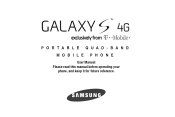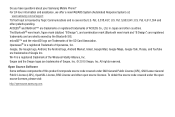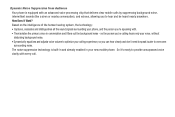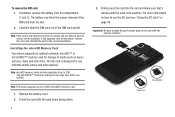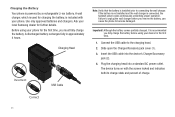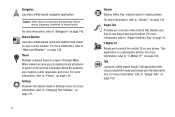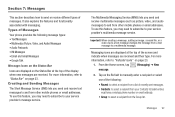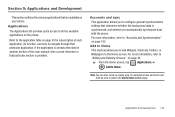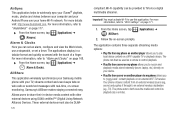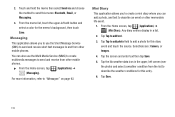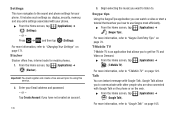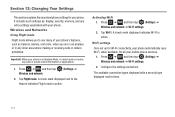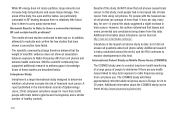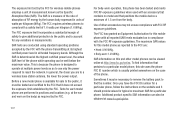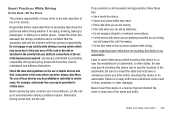Samsung SGH-T959V Support Question
Find answers below for this question about Samsung SGH-T959V.Need a Samsung SGH-T959V manual? We have 2 online manuals for this item!
Question posted by 66chencho on January 29th, 2012
Cell Samsung Sgh-t959v, Battery Do Not Last Enough
HELLO
most of the time the background data and auto-sync are off, so why I have to charge the phone daily???? if there anything i can do , show me the steps to my email, THANKS
pd, i do not listen music or play movies on the cell
Current Answers
Related Samsung SGH-T959V Manual Pages
Samsung Knowledge Base Results
We have determined that the information below may contain an answer to this question. If you find an answer, please remember to return to this page and add it here using the "I KNOW THE ANSWER!" button above. It's that easy to earn points!-
General Support
.... Using the included travel charger and USB cord included in Rechargeable Lithium ion Battery: 3.7V/650mA Normal Charging Time: 2~3 Hours Talk Time: Up to 8 Hours Play Music Time: Up to swap between the HKT 450 and a Mobile Phone Transfer a call , press and hold the "Mute/Mode" switch on the HKT 450 to the factory default setting (all previous stored... -
General Support
... allow users to a mobile phone number or email accounts. To create the default community account follow the steps below: From the home... and password Fill in all modern mobile phones that will load the next time you to send and receive instant messages... it on the Instant Messaging provider. Does The SGH-I637 (Jack) Phone Support Instant Messaging? Please contact your Instant Messaging ... -
General Support
... next time you to send and receive short text messages. Please contact your service provider for assistance with practically all the appropriate fields Agree to a mobile phone number or email accounts. SMS is the service that allow users to send and receive instant messages using AOL Instant Messenger, Windows Live or Yahoo! Does The SGH...
Similar Questions
How Much Does It Cost To Replace A Samsung Sgh-t959v Cell Phone
(Posted by coTra 10 years ago)
Where Do I Get The Driver For Pc For My Mobile Phone Samsung
Sgha667 Hspa
DRIVER FOR MY PC USB FOR MY MOBILE PHONE SGHA667 HSPA SAMSUNG
DRIVER FOR MY PC USB FOR MY MOBILE PHONE SGHA667 HSPA SAMSUNG
(Posted by dionlazani 11 years ago)