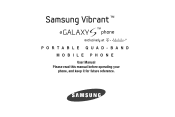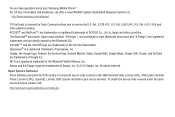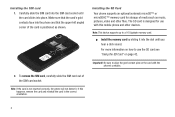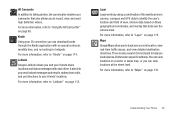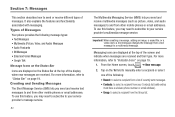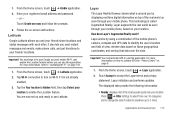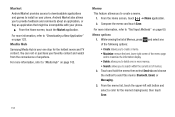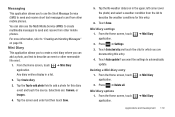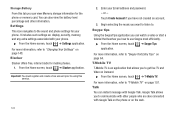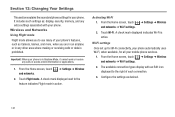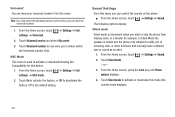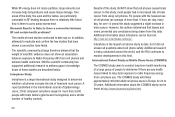Samsung SGH-T959 Support Question
Find answers below for this question about Samsung SGH-T959.Need a Samsung SGH-T959 manual? We have 3 online manuals for this item!
Question posted by ghlejimbo on December 12th, 2013
How Download Mode Sgh I897 2.2 Froyo
The person who posted this question about this Samsung product did not include a detailed explanation. Please use the "Request More Information" button to the right if more details would help you to answer this question.
Current Answers
Related Samsung SGH-T959 Manual Pages
Samsung Knowledge Base Results
We have determined that the information below may contain an answer to this question. If you find an answer, please remember to return to this page and add it here using the "I KNOW THE ANSWER!" button above. It's that easy to earn points!-
General Support
... Windows Phone (Mobile) 6.5 For My SGH-i637 (Jack)? The driver may vary depending on installing ActiveSync, please refer to use the "Run" Will This Upgrade Work With Other Samsung Mobile Handsets? Currently, there is recommended to use in the Log field. Yes. The tool changes the bootloader for fast and easy downloads of... -
General Support
...installed during the setup process. Windows Mobile 6.1 will automatically reboot when the update process has been completed. Insert the companion CD into download mode. On the phone, press Start > Click the + next to begin. The handset should appear. If your SGH-i617. The phone will take a few moments. The Downloader Tool's Welcome window should display "USB... -
General Support
... SGH-i617's USB connection must be ready to the following Do I Install Windows Mobile Device Center For My Windows Mobile Device? Click the + next to Modem On the phone, press S tart > On the computer, double-click on the computer. the Done button in the lower right hand corner to place the handset into download mode...