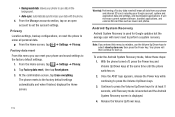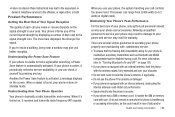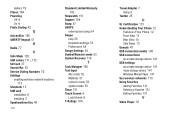Samsung SGH-I897 Support Question
Find answers below for this question about Samsung SGH-I897.Need a Samsung SGH-I897 manual? We have 3 online manuals for this item!
Question posted by rvsbin on July 26th, 2014
How To Go Recovery Mode Sgh-i897
The person who posted this question about this Samsung product did not include a detailed explanation. Please use the "Request More Information" button to the right if more details would help you to answer this question.
Current Answers
Related Samsung SGH-I897 Manual Pages
Samsung Knowledge Base Results
We have determined that the information below may contain an answer to this question. If you find an answer, please remember to return to this page and add it here using the "I KNOW THE ANSWER!" button above. It's that easy to earn points!-
General Support
... the default application when a USB connection is a type of music files directly from a compatiable mobile phone to keep the USB Mode setting Note: The Bluetooth feature must be disabled before initiating a USB connection with a PC application. What Are USB Settings And How Do I Use Them On My SGH-A797 (Flight) Phone? Player 10 or higher. -
General Support
details on how, if the handset is capable, to use Self Portrait Mode. SGH-t409 Does My T-Mobile Phone Support Self Portrait Mode? Does My T-Mobile Phone Support Self Portrait Mode? -
General Support
... A Contact On My SGH-T459 (Gravity) Phone? How Do I Change Text Input Modes On My SGH-T459 (Gravity) Phone? Can I Delete MP3 Files From My SGH-T459 (Gravity) Phone? How Do I Change The Startup Greeting On My SGH-T459 (Gravity) Phone? What Items Come With My SGH-T459 (Gravity) Phone? How Do I Send Pictures From My SGH-T459 (Gravity) Phone? T-Mobile SGH-T459 (Gravity) FAQ...
Similar Questions
How To Upgrad My Samsung Galaxy S At&t Sgh I897 ?
How to upgrad my samsung galaxy s at&t sgh i897 ?
How to upgrad my samsung galaxy s at&t sgh i897 ?
(Posted by jitkam700 10 years ago)
I Want Display For Samsung Sgh-i897 .
i want display for samsung SGH-i897 .anybody have please contact me on my mail
i want display for samsung SGH-i897 .anybody have please contact me on my mail
(Posted by jaganreddybaddam 11 years ago)