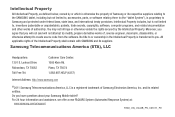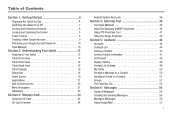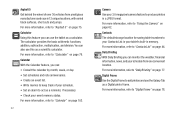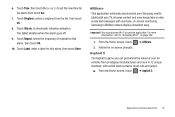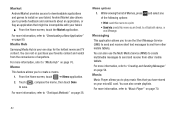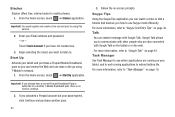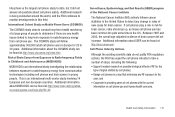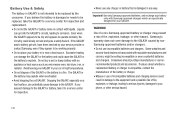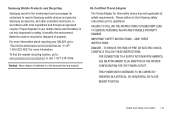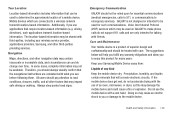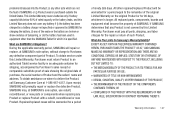Samsung SGH-T849 Support Question
Find answers below for this question about Samsung SGH-T849.Need a Samsung SGH-T849 manual? We have 2 online manuals for this item!
Question posted by iadakboc on March 30th, 2014
How To Replace Digitizer On Samsung Galaxy Tab Sgh-t849
The person who posted this question about this Samsung product did not include a detailed explanation. Please use the "Request More Information" button to the right if more details would help you to answer this question.
Current Answers
Related Samsung SGH-T849 Manual Pages
Samsung Knowledge Base Results
We have determined that the information below may contain an answer to this question. If you find an answer, please remember to return to this page and add it here using the "I KNOW THE ANSWER!" button above. It's that easy to earn points!-
General Support
... the volume by connecting through a mobile phone, wirelessly. PBAP Phone Book Access Profile With information from any mobile phone or PDA. The user can increase...SGH-A767 (Propel) handset supports the following Bluetooth profiles: Abbreviation Profile / Protocol Description A2DP Advanced Audio Distribution Profile , also known as a car phone...replacement for sending "objects" -
General Support
...mobile phone, wirelessly. such as a connection to a wireless Bluetooth-enabled car kit. The object formats are supported: recent call dial, voice dial, speed dial, and number dial. SPP Serial Port Profile emulates a serial cable to provide a simple wireless replacement.... What Bluetooth Profiles Are Supported On My SGH-A867 (Eternity) Phone? AVRCP allows for the following profiles to ... -
General Support
SGH-I907 - Click here to be taken to be obtained through visual and audio alerts. If the link does not work, it . This patch will now enable the EPIX to the mobile phone using the ...on Explore Find the file EPIX_Notification_Patch.cab saved to File Management and click on the Software tab When downloading the file from the website choose "Save as the EPIX, supports multiple...
Similar Questions
How To Upgrade T-mobile Galaxy Tab Sgh-t849 To Jellybean
(Posted by dkKatr 9 years ago)
How To Update Tmobile Galaxy Tab Sgh-t849 To Jelly Bean
(Posted by jomaril 9 years ago)
How To Reset Password Lock Screen On Samsung Galaxy Tab Sgh-t849
(Posted by garvi 10 years ago)
How To Update Samsung Galaxy Tab Sgh-t849 Firmware
(Posted by prakawallyk 10 years ago)