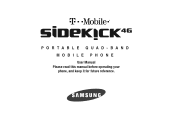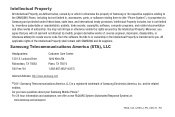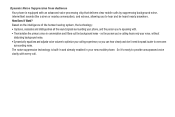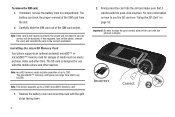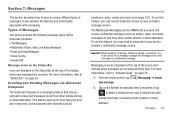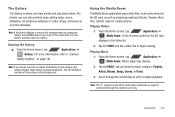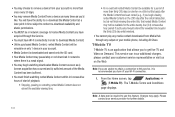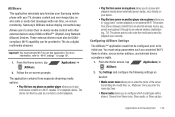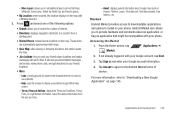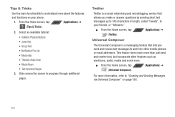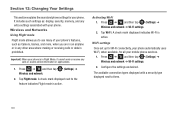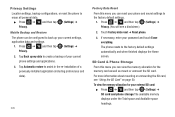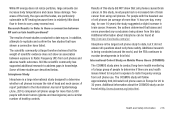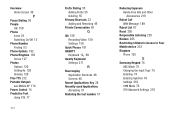Samsung SGH-T839 Support Question
Find answers below for this question about Samsung SGH-T839.Need a Samsung SGH-T839 manual? We have 2 online manuals for this item!
Question posted by Mosac on June 21st, 2014
How Do I Do A Master Reset On A Sam Sung Sgh T839
The person who posted this question about this Samsung product did not include a detailed explanation. Please use the "Request More Information" button to the right if more details would help you to answer this question.
Current Answers
Related Samsung SGH-T839 Manual Pages
Samsung Knowledge Base Results
We have determined that the information below may contain an answer to this question. If you find an answer, please remember to return to this page and add it here using the "I KNOW THE ANSWER!" button above. It's that easy to earn points!-
General Support
...Speed Dial 13: Task Manager 14: WikiMobile 15: Office Mobile 17: Settings 1: Phone 1: All Calls 1: Call Options 2: Caller ID 3:... 1: Personal 2: Intermediate 3: Root 6: Encryption 1: Change Reset Password 2: Master Clear 3: Master Reset 4: ACL Service 2: Message Ticker 3: Remove Programs 4: ... Packs 9: IM & Items Bold & View - SGH-I637 (Jack) - Menu Tree (Collapsed) Menu Tree Click ... -
SGH-T659 - How To Reset SAMSUNG
... all the information saved to the factory default values, Reset Settings and Master Reset. How To Transfer Picures or Videos Using New Samsung PC Studio SGH-T659 - SGH-T659 18345. SGH-T659 - How To Reset Reset Introduction The SGH-T659 handset features two different methods to restore the settings to the phone (except My Number, if entered). 18329. Product : Cell... -
General Support
Menu Tree (Collapsed) SGH-T929 (Memoir) Menu Tree Click here to cur. list 4.4.3: Settings 4.4.3.1: Background playing 4.4.3.2: Sound effects ....11.2: Default setup 12.12: Memory settings 12.12.1: Clear phone memory 12.12.2: Memory card details** 12.12.3: Memory status 12.13: Reset settings 12.13.1: Reset settings 12.13.2: Master reset 12.14: Software Update 12.15: Camera * SIM dependent feature...
Similar Questions
How To Factory Master Reset A Sidekick 4g , Using Downloads
(Posted by Mystmair 10 years ago)
How To Unlock Sam Sung Sgh A197?
MODEL:SAM SUNG SGH A 197 PRODUCER: AT&T IMEI:012481009718329
MODEL:SAM SUNG SGH A 197 PRODUCER: AT&T IMEI:012481009718329
(Posted by dongrim001 12 years ago)