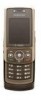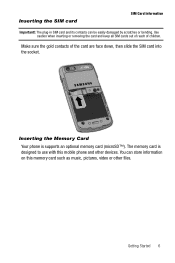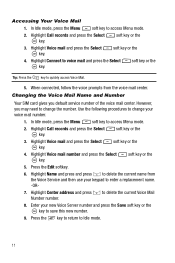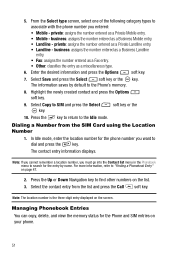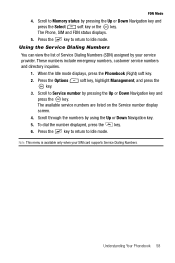Samsung SGH T819 Support Question
Find answers below for this question about Samsung SGH T819 - Cell Phone 30 MB.Need a Samsung SGH T819 manual? We have 2 online manuals for this item!
Question posted by mikedonovanmad on July 1st, 2013
How To Get My Key Pad Up With New Sim Card
cant put in my unlock coad with out key pad cant get key pad onphone samsung verizon sch1405
Current Answers
Related Samsung SGH T819 Manual Pages
Samsung Knowledge Base Results
We have determined that the information below may contain an answer to this question. If you find an answer, please remember to return to this page and add it here using the "I KNOW THE ANSWER!" button above. It's that easy to earn points!-
General Support
... # : Phone Information * Shows only if supported by your SIM card instructions. Blue indicate a submenu is available by the Choose Your Community Setting Note: If you use a SIM AT card that provides additional services, the SIM AT menu displays when you press the Menu soft key to enter Menu mode. For more information on it. 1: IM** 2: Messaging 1: Create New... -
General Support
Service Provider Contact Information How Do I Purchase A New SIM Card? If your SIM Card is lost or not working properly, we refer you to your GSM Service Provider for informaiton on obtaining a replacement. Your Service Provider will be able to assist with obtaining a replacement and will have details on any possible charges. -
General Support
...settings 5.9: Memory status 5.0: Broadcast messages ** 6: Fun & View SGH-T739 Menu Tree (Collapsed) (Katalyst) Menu Tree Click here to ...Quick Connect 9.1.4: Turn Wi-Fi OFF 9.1.5: Get Security Key 9.1.6: Add New Network 9.1.6.1: From Available Networks 9.1.6.2: Create Manually 9.1.7: Wi...Displays only if supported by your SIM card. date 9.3: Phone settings 9.3.1: Language 9.3.2: Greeting ...
Similar Questions
Address Book/ New Sim Card
I just activated a new consumer cellular sim card in my samsung phone and cannot access my address b...
I just activated a new consumer cellular sim card in my samsung phone and cannot access my address b...
(Posted by rahugg 11 years ago)
My Screen Is Black But Phone Still Works
(Posted by ltaurus518 11 years ago)
Put In A New Sims Card On A Samsung T479b And It Is Coming Up Limited Service
can receive texts but can't send any or make calls, says limited service or no service, just replace...
can receive texts but can't send any or make calls, says limited service or no service, just replace...
(Posted by morellishawna 12 years ago)
Need A New Sims Card
ow do i get a new sim card for my samsung SHG T528G
ow do i get a new sim card for my samsung SHG T528G
(Posted by lilmanstevo 12 years ago)