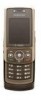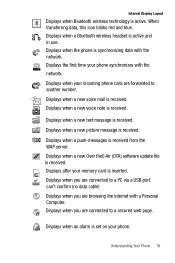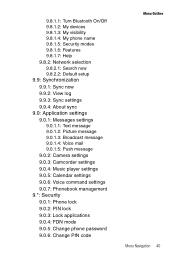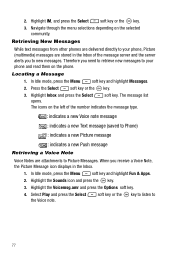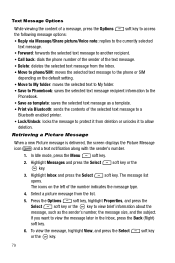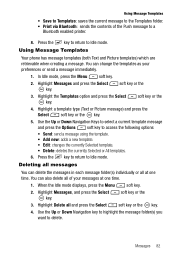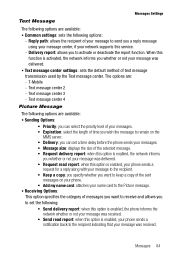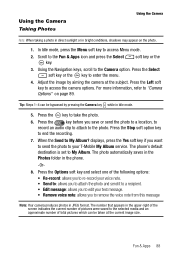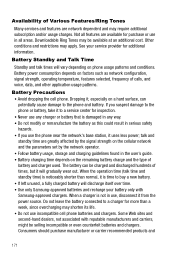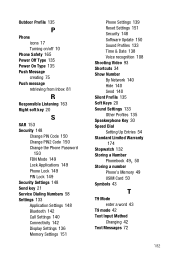Samsung SGH T819 Support Question
Find answers below for this question about Samsung SGH T819 - Cell Phone 30 MB.Need a Samsung SGH T819 manual? We have 2 online manuals for this item!
Question posted by ladyzena on June 30th, 2013
Change Ringer
I want to know how to get to my ringers for phone or text messaging
Current Answers
Related Samsung SGH T819 Manual Pages
Samsung Knowledge Base Results
We have determined that the information below may contain an answer to this question. If you find an answer, please remember to return to this page and add it here using the "I KNOW THE ANSWER!" button above. It's that easy to earn points!-
General Support
... Is Still An Audible Alert When I Change Text Input Modes On My SGH-C207? SGH-C207 Support The Use Of MP3s? Does The Time On My SGH-C207 Mobile Phone Update Automatically? How Do I Receive Text Or Voice Messages. Send A Text Message With An Animation From My SGH-C207? Set The Phone To Notify Me Of A New Text Message On The C207? How Do I Reset... -
General Support
...? Browser Cache Be Cleared On The SGH-E105? The Menu Style On My SGH-E105? On My SGH-E105 How Do I Send Text Messages With My SGH-E105? A Ringtone To A Contact On My SGH-E105? The Logo And Text From The Wallpaper On My SGH-E105? Voice Mails On My SGH-E105? SGH-E105 Support The Use Of MP3s? Does My... -
General Support
... I Assign A Ringtone To A Contact On My SGH-x475? I Change Text Input Modes On My SGH-x475? Do I Delete More Than One Text Or Picture Message At A Time On My SGH-X475 Phone? Do I Change The Banner On My SGH-x475 If So How? My SGH-x475 Support Speed Dial? Can I Send A Text Message From My SGH-X475 Phone? The WAP Browser Cache Be Cleared On...
Similar Questions
How To Change Language Cell Phone Sgh-t239 Samsung
(Posted by donrroman 10 years ago)
My Cell Phone And Messaging Won't Work At Home.
(Posted by theadventurecontinues 11 years ago)
My Screen Is Black But Phone Still Works
(Posted by ltaurus518 11 years ago)
How Can I Unlock Samsung Sgh T819 From T-mobile I'm Already In The Philippines
(Posted by junelejorde 12 years ago)