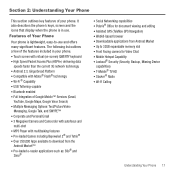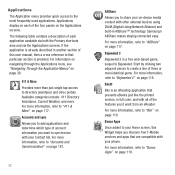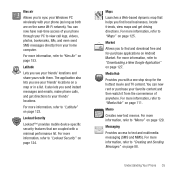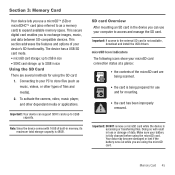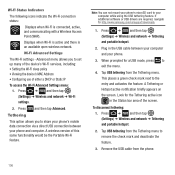Samsung SGH-T679 Support Question
Find answers below for this question about Samsung SGH-T679.Need a Samsung SGH-T679 manual? We have 2 online manuals for this item!
Question posted by cdwcdw62 on November 27th, 2012
Usb Driver For Sgh T679. Wear Can I Get A Free Download
Current Answers
Answer #1: Posted by tintinb on January 21st, 2013 7:13 PM
The driver software is compatible with the following versions of Windows Operating Systems.
- Windows XP
- Windows Vista
- Windows 7
Source:
http://www.samsung.com/us/support/owners/product/SGH-T679
If you have more questions, please don't hesitate to ask here at HelpOwl. Experts here are always willing to answer your questions to the best of our knowledge and expertise.
Regards,
Tintin
Related Samsung SGH-T679 Manual Pages
Samsung Knowledge Base Results
We have determined that the information below may contain an answer to this question. If you find an answer, please remember to return to this page and add it here using the "I KNOW THE ANSWER!" button above. It's that easy to earn points!-
General Support
...instructions on changing the USB mode setting, click here. This application installs the necessary USB drivers onto your PC. a USB cable, to a ...SGH-T919 (Behold) Phone To My Storage Card? Prior to connecting the USB cable to the handset, install the latest version of PC Studio, go to copy the Photo file(s) from being copied, modified, transferred or forwarded. For a free download... -
General Support
... Via the New Samsung PC Studio The SGH-A877 (Impression) phone includes support for new Bluetooth devices Press the phone name (SGH-A877) Exchange the PIN Codes on the new Removable Disk screen or open Windows Explorer manually Navigate to disconnect the USB data cable from the phone. For a free download of PC Studio, go directly to play... -
General Support
... to the handset or a memory card (residing within the handset) with a compatible USB cable, using Windows Explorer, and check the available memory information. What Are USB Settings And How Do I Use Them On My SGH-A877 (Impression) Phone? For a free download of the following USB Settings: PC Studio, for Samsung PC Studio 3 software Media Player, for Windows...
Similar Questions
Can The Samsung Sgh T679 Be Used With A Blluetooth Device?
My Samsung mobile phone GT-E2121B to pc usb driver is not working where can I get a fix, when wind...