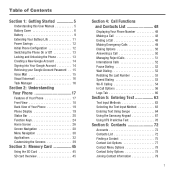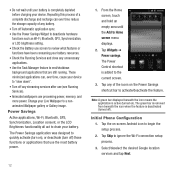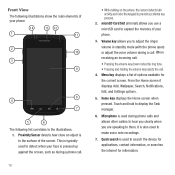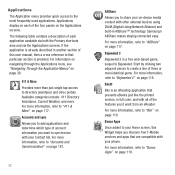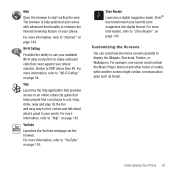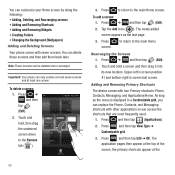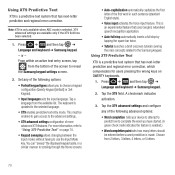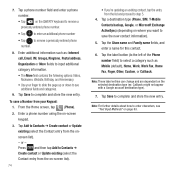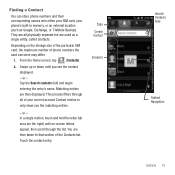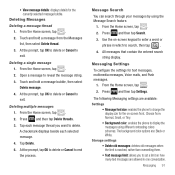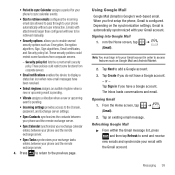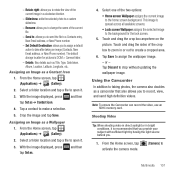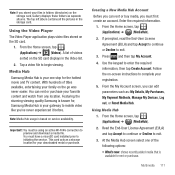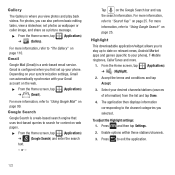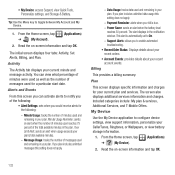Samsung SGH-T679 Support Question
Find answers below for this question about Samsung SGH-T679.Need a Samsung SGH-T679 manual? We have 2 online manuals for this item!
Question posted by sobzdavej on January 5th, 2014
What Size Wallpaper To Use Samsung T679 With 7 Home Screens
The person who posted this question about this Samsung product did not include a detailed explanation. Please use the "Request More Information" button to the right if more details would help you to answer this question.
Current Answers
Related Samsung SGH-T679 Manual Pages
Samsung Knowledge Base Results
We have determined that the information below may contain an answer to this question. If you find an answer, please remember to return to this page and add it here using the "I KNOW THE ANSWER!" button above. It's that easy to earn points!-
SCH-I920 - How To Access and Use the Widget Store SAMSUNG
... and drag widget to launch application on the current home screen. Download Widget Touch a widget to download it is downloaded onto one home screen, it to your SCH-I920. Application will be downloaded to your phone. How To Access and Use the Widget Store STEP 3. Verizon Wireless Cell Phones 15322. SCH-I920 - Touch View Now to Widget... -
General Support
... Phone Book SAR Values Storage Card Wallpaper How Do I Delete Downloaded Content On My SCH-i830 (IP-830W)? The Display Font Size On My SCH-i830 (IP-830W) If So How? I Use My MP3 and WAV Files As Ringtones On My SCH-i830 I Make A 3-Way Call, Or Conference Call On My Phone? I Edit The Home Screen... -
General Support
...SGH-I607 Can I Use Call Waiting On My SGH-I607 (BlackJack)? How Do I Remove The Logo And Text From The Wallpaper On My SGH-I607 Can I Change The Menu Style On My SGH-I607 My SGH-I607 (BlackJack) Display Keeps Going Back To The Home Screen...in our system for SGH-i607 (BlackJack) (For Windows Mobile 6 Only) FAQ Listing By Category Specifications Using The Phone Bluetooth Contacts Display Sounds...
Similar Questions
How Much Dose It Cost To Replace A Screen For My Sgh T 679 Phone
(Posted by daoly 9 years ago)
How To Remove 5 Home Screen On Sch-m828c
Theres 5 home screens and I only want one.
Theres 5 home screens and I only want one.
(Posted by graysondale13 9 years ago)
How Much To Replace The Screen Of Samsung Sgh-t679m Please ?
The screen of SAMSUNG SGH T679M (my daughter's cell) has been broken. I need to know how can I repla...
The screen of SAMSUNG SGH T679M (my daughter's cell) has been broken. I need to know how can I repla...
(Posted by sylvettecharroin 10 years ago)