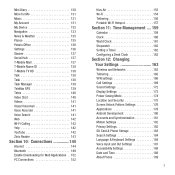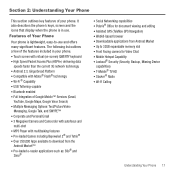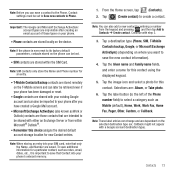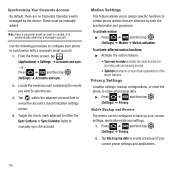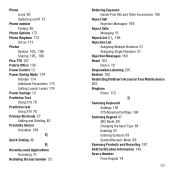Samsung SGH-T679 Support Question
Find answers below for this question about Samsung SGH-T679.Need a Samsung SGH-T679 manual? We have 2 online manuals for this item!
Question posted by brianhorth on September 8th, 2012
Hard Reset
I have way too much stuff on my phone and I would like to do a factory reset. ifyou could show me how. I would appreciate it. Thanks.
Current Answers
Related Samsung SGH-T679 Manual Pages
Samsung Knowledge Base Results
We have determined that the information below may contain an answer to this question. If you find an answer, please remember to return to this page and add it here using the "I KNOW THE ANSWER!" button above. It's that easy to earn points!-
General Support
...Time & Alarms Voice Dial, Notes Or Commands Microsoft ActiveSync Windows Mobile Device Center (WMDC) Advanced Features Apps / PIM Batteries / Camcorder ...Does The SCH-I760 Support Instant Messaging? Is There A Way To Prevent This? Why Does Tapping The Screen On My ...(Cover) From My SCH-I760 Phone ? What Is The Flashing Light On My SCH-I760? Do I Perform A Hard Reset On My SCH-I760? How ... -
General Support
... here to your device. EPIX Notification Fix Installation Help Guide The Samsung SGH-I907, known as " Save the file to be re-installed whenever completing a hard reset. ... that disables audio alerts was noticed. This patch will now enable the EPIX to the mobile phone using the below process. -
General Support
... the hard reset. This option resets the handset to its factory default settings, ends all applications currently running, and permanently removes all information and settings from the SGH-I907 (Epix), you can reset the handset's settings and clear all data/ applications from the handset. Although this action wipes all data (pictures/video/contacts) from phone...
Similar Questions
Phone Wont Hard Reset Or Turn On
smsung sph-m840 wont hard reset or turn on
smsung sph-m840 wont hard reset or turn on
(Posted by josarabia22 9 years ago)
Unlock Password Without Hard Resetting
can someone please tell me how to unlock the password or if theres a default password to unlock this...
can someone please tell me how to unlock the password or if theres a default password to unlock this...
(Posted by Bapss22001 9 years ago)
How Can I Hard Reset A Sgh-t679 Without Downloading An Operating System
(Posted by richaAlanF 10 years ago)