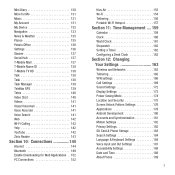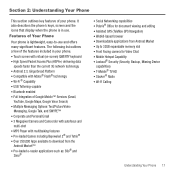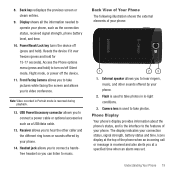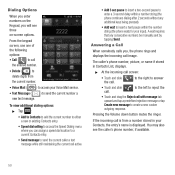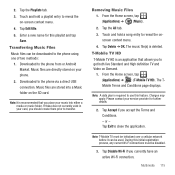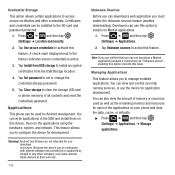Samsung SGH-T679 Support Question
Find answers below for this question about Samsung SGH-T679.Need a Samsung SGH-T679 manual? We have 2 online manuals for this item!
Question posted by richaAlanF on February 6th, 2014
How Can I Hard Reset A Sgh-t679 Without Downloading An Operating System
The person who posted this question about this Samsung product did not include a detailed explanation. Please use the "Request More Information" button to the right if more details would help you to answer this question.
Current Answers
Answer #1: Posted by bengirlxD on February 6th, 2014 1:47 PM
Here is the link to the reset instructions:
http://www.resetcellphone.com/how_to_reset_Samsung_sgh-t679-exhibit-ii-4g
Feel free to resubmit the question if you didn't find it useful.
Related Samsung SGH-T679 Manual Pages
Samsung Knowledge Base Results
We have determined that the information below may contain an answer to this question. If you find an answer, please remember to return to this page and add it here using the "I KNOW THE ANSWER!" button above. It's that easy to earn points!-
General Support
...the unit. The Following Procedure Will Erase All Data On Your Phone!! *** To perform a hard reset on the back of the unit. (The word Reset is printed next to the hole) Wait for the screen ... the "Palm Computing Platform" In some cases a hard reset is causing the problem. My Phone Must Be Reset Every Time I Perform A Hard Reset On My SPH-I300? Press and hold Power Button (the... -
General Support
... My SPH-I300? Can I Download Additional Ringtones For My I300? ...USB Hub. I Make A 3-Way Call, Or Conference Call On My Phone? What Am I Perform A Hard Reset On My SPH-I300? How Do I Doing Wrong? How Do I Do...& What Frequency Does The SPH-I300 Operate On? My Phone Must Be Reset Every Time I Get It? My SPH-I300 Phone Have A Speakerphone And How Do I Activate... -
General Support
... emails when the device enters an unattended power saving mode. Click here to the mobile phone using the below process. Note: A previously established PC connection is required to apply the update to be re-installed whenever completing a hard reset. ...