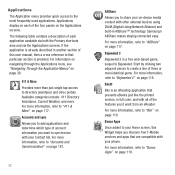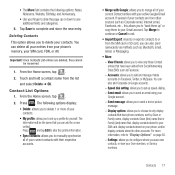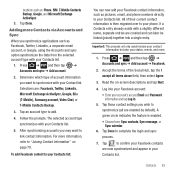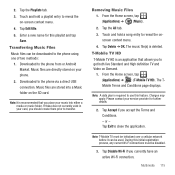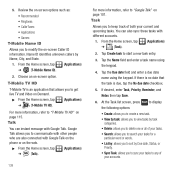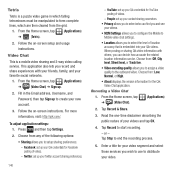Samsung SGH-T679 Support Question
Find answers below for this question about Samsung SGH-T679.Need a Samsung SGH-T679 manual? We have 2 online manuals for this item!
Question posted by PremiSm on May 4th, 2014
How Do I Delete Videos Off Of The Samsung Sgh-t679 Manual
Current Answers
Answer #1: Posted by waelsaidani1 on May 4th, 2014 8:06 AM
Delete: allows you to delete chosen/selected videos. Tap the checkmark, to turn it green, next to any file or folder you want to delete, then tap Confirm deletions.
Related Samsung SGH-T679 Manual Pages
Samsung Knowledge Base Results
We have determined that the information below may contain an answer to this question. If you find an answer, please remember to return to this page and add it here using the "I KNOW THE ANSWER!" button above. It's that easy to earn points!-
General Support
... Adding The "1" Can I Delete Videos Taken With My SGH-C207? I Enable It? What Image ...SGH-C207? How Can It Be Changed To Vibrate Only? SGH-C207 Support The Use Of MP3s? The Call Logs Or Call History On My SGH-C207? Does The Time On My SGH-C207 Mobile Phone Update Automatically? Support Infrared Communications? How Can It Be Changed To Vibrate Only? Or Delete... -
General Support
... Do I Format The Storage Card On My SGH-T629 Phone? Support Speed Dial? How Do I Delete All Images, Photos or Videos From My SGH-t629? The Startup Greeting On My SGH-t629 If So How? Do I Create Or Delete A Contact On My SGH-t629? SGH-t629 Support The Use Of MP3s? Does My SGH-t629 Have A Speakerphone And How Do... -
General Support
...) Phone? How Do I Connect To The Internet With My SGH-I607 How Do I Move An MMS Picture To The Storage Card On My BlackJack (SGH-i607)? Messaging Speakerphone Communication & Connectivity Microsoft ActiveSync Windows Mobile Device Center (WMDC) Settings & How Do I Record Video With My SGH-I607 How Do I Send Video From My SGH-I607 How Do I Delete Videos...
Similar Questions
My Samsung mobile phone GT-E2121B to pc usb driver is not working where can I get a fix, when wind...