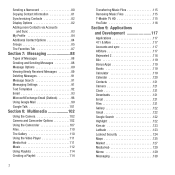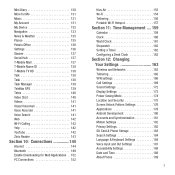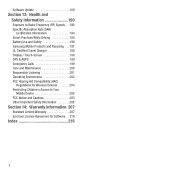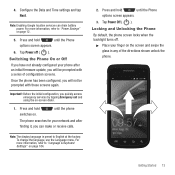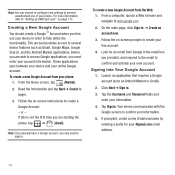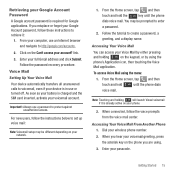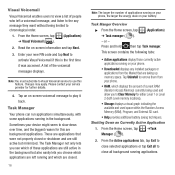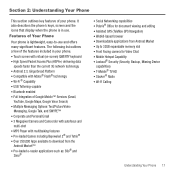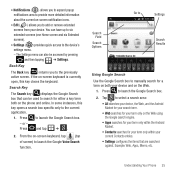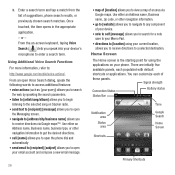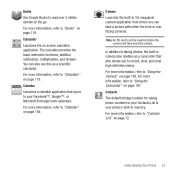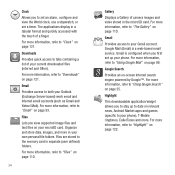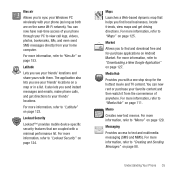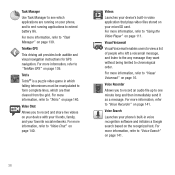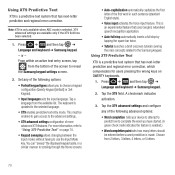Samsung SGH-T679 Support Question
Find answers below for this question about Samsung SGH-T679.Need a Samsung SGH-T679 manual? We have 2 online manuals for this item!
Question posted by Cesarhn686 on September 20th, 2012
Comouedo Desbloquear Mi Telefono Me Pide Que Entre A Mi Cuenta De Google Pero No
The person who posted this question about this Samsung product did not include a detailed explanation. Please use the "Request More Information" button to the right if more details would help you to answer this question.
Current Answers
Related Samsung SGH-T679 Manual Pages
Samsung Knowledge Base Results
We have determined that the information below may contain an answer to this question. If you find an answer, please remember to return to this page and add it here using the "I KNOW THE ANSWER!" button above. It's that easy to earn points!-
General Support
... upper left side of the heading LCD-TV: The wall mount specifications are below , to the right Note 1 : 57 inch Samsung LCD TVs are VESA MIS-D, 100/75, C compliant. Purchasing VESA Mounts You can use a ruler with the wall mount. Dedicated wall kits for 23 to measure the distance between... -
General Support
...pero incluso esto no existe). Los CD-RW no . Solo unos pocos pueden leer Photo CDs. Generalmente no pueden ser leidos por la mayoría de los lectores CD-ROM actuales y lectores de CD. Generalmente. toma esto en cuenta, y algunos fabricantes de DVD han dado a entender que... terminos de calidad de audio y video, SVCD esta entre Video CD y DVD, usando un lector CD 2x ... -
General Support
Yes, the SGH-I637 (Jack) handset's Internet Explorer browser allows the use of Google maps without downloading any additional applications. Can I Use Google Maps With My SGH-I637 (Jack) Phone?
Similar Questions
Desbloquear Mi Celular Samsung Sch-r820
como puedo desbloquear mi celular
como puedo desbloquear mi celular
(Posted by elreyherito 4 years ago)
Case
no consigo compraralgun case para mi teléfono SAMSUNG SGH-I527- vetsion 4.4
no consigo compraralgun case para mi teléfono SAMSUNG SGH-I527- vetsion 4.4
(Posted by wandik13 7 years ago)
Como Desbloquear Un Celular Samsung De Sprint Sph-m350
Me regalaron un celular desactivado añodel quería activarlo ahora a mi cuenta de sprin...
Me regalaron un celular desactivado añodel quería activarlo ahora a mi cuenta de sprin...
(Posted by Nanettepares 10 years ago)
Comouedo Desbloquear Mi Telefono Me Pide Que Entre A Mi Cuenta De Google Pero N
(Posted by Cesarhn686 11 years ago)
Como Activo El Internet A Samsung Sgh-a177
compre un samsung sgh-a177 pero no esta activo el internet y demas entretenimiemto para entrar a mi ...
compre un samsung sgh-a177 pero no esta activo el internet y demas entretenimiemto para entrar a mi ...
(Posted by koku2315 12 years ago)