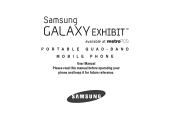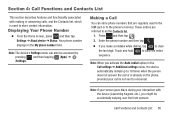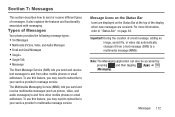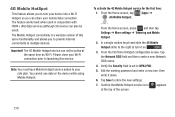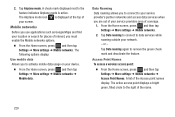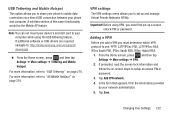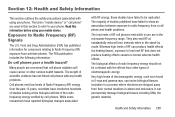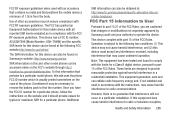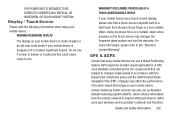Samsung SGH-T599N Support Question
Find answers below for this question about Samsung SGH-T599N.Need a Samsung SGH-T599N manual? We have 2 online manuals for this item!
Question posted by DLolli on December 24th, 2014
Swipe To Unlock Phone
I cannot unlock my phone by swiping the screen no matter what pressure I use,,,whether I clean the screen or not,,,wash my hands,,,etc, the unlock icon will appear... The LCD screen is in tact...no cracks...what do you suggest?
Current Answers
Answer #1: Posted by zzed41 on December 24th, 2014 2:40 AM
Hi! If you are sure there is no dirt or foreign material in the screen, then you probably have a screen problem. This can happen even if there are no cracks or visible damage. Please bring it to an authorized service center or any cellphone shop to make sure.
Hope this helps! If it does, please click on the Accept Answer button. I will greatly appreciate it! :)
Related Samsung SGH-T599N Manual Pages
Samsung Knowledge Base Results
We have determined that the information below may contain an answer to this question. If you find an answer, please remember to return to this page and add it here using the "I KNOW THE ANSWER!" button above. It's that easy to earn points!-
General Support
...; Below is a listing of the FAQs currently registered in our system for the SGH-t329 handset. FAQ Listing By Category Specifications Using The Phone Bluetooth Contacts Display Sounds & Configurations Speed Dial Calendar, Time, & View the T-Mobile SGH-T329 (Stripe) Menu Tree SGH-t329 Bluetooth Index Top How Do I Assign A Ringtone To A Contact On My... -
General Support
... name is recognized and there is my battery level? Simply speak contact names or phone numbers to dial, and use voice commands to verify it or by the name only. zero." You can be...to Windows Mobile 6.1. How Do I missed? However, if the SGH-I617 handset has been updated to call the person or number. the Voice Command icon appears in the upper-right of the LCD 2. &... -
General Support
... a feature available with instant messaging through the AT&T Mobile network. Yes, the AT&T Mobile Instant Messaging (IM) function allows you access IM) : AIM Windows Live Yahoo! Does The SGH-I637 (Jack) Phone Support Instant Messaging? To use for this service Follow the on-screen instructions to read, reply to, compose, send, and manage...
Similar Questions
My Samsung Galaxy Exhibit Sgh T599n Will Not Unlock When I Swipe. It
(Posted by tinabarnard33 9 years ago)
Sgh-t599n Rom Problem
can anyone help me to fix my samsung galaxy exhibit sgh-t599n. first i install cyanogen for my phone...
can anyone help me to fix my samsung galaxy exhibit sgh-t599n. first i install cyanogen for my phone...
(Posted by ellabsyu 10 years ago)
How To Unlock Sgh T599n To Work Mobile Simply Card
(Posted by Anonymous-129112 10 years ago)
How To Get To Keypad From Phone Lock Screen Samsung Sgh T528g
(Posted by erljbf 10 years ago)