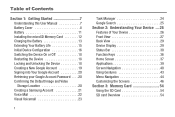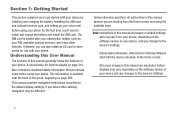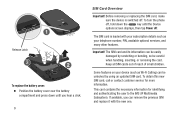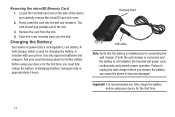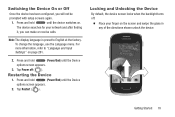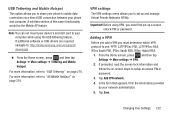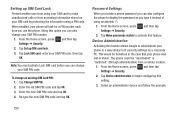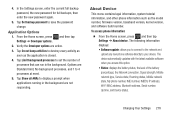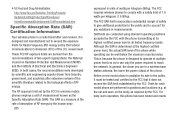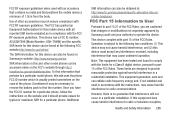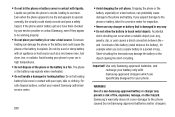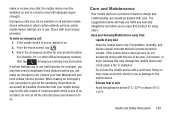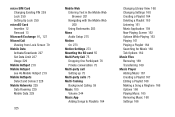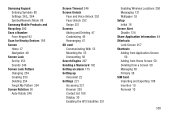Samsung SGH-T599N Support Question
Find answers below for this question about Samsung SGH-T599N.Need a Samsung SGH-T599N manual? We have 2 online manuals for this item!
Question posted by mohamedkbkamara on January 28th, 2014
Samsung Sgh-t599n Is Asking For Network Unlock Sim Pin
The person who posted this question about this Samsung product did not include a detailed explanation. Please use the "Request More Information" button to the right if more details would help you to answer this question.
Current Answers
Related Samsung SGH-T599N Manual Pages
Samsung Knowledge Base Results
We have determined that the information below may contain an answer to this question. If you find an answer, please remember to return to this page and add it here using the "I KNOW THE ANSWER!" button above. It's that easy to earn points!-
General Support
...Mobile 17: Settings 1: Phone 1: All Calls 1: Call Options 2: Caller ID 3: Channels 4: Fixed Dialing 1: Fixed Dialing Mode 2: Fixed Dialing Number 5: Networks...Fi 1: Search for Networks 3: Wi-Fi Status 4: Wi-Fi Always On 5: Domain Enroll 1: Security 1: Device Lock 2: Enable SIM PIN 3: Enable SIM Lock 4: Change PIN2 ...Browse Starter Packs 9: IM & View - SGH-I637 (Jack) - Menu Tree (Collapsed) ... -
General Support
...SGH...__ Automatically detect setting Select network: Camcorder 2. ...Phone version H/W version F Error Reporting Enable / Disable Customer Feedback Feedback Reporting: Enable / Disable B Windows Update Get TeleNav Internet Sharing MobiTV Office Mobile Excel Mobile PowerPoint Mobile Word Mobile... Lock B Enable SIM Lock C Enable SIM PIN D Cange PIN2 ... -
General Support
...Lock B Enable SIM Lock C Enable SIM PIN D Cange PIN2 ...2 Video 3 Network 4 Library 5 ... More... View SGH-I617 Menu Tree (Expanded...Phone version H/W version F Error Reporting Enable / Disable Customer Feedback Feedback Reporting: Enable / Disable B Windows Update Get TeleNav Internet Sharing MobiTV Office Mobile Excel Mobile PowerPoint Mobile Word Mobile...
Similar Questions
My Samsung Galaxy Exhibit Sgh T599n Will Not Unlock When I Swipe. It
(Posted by tinabarnard33 8 years ago)
How Do You Unlock Sim Card Puk Lock On Samsung Sgh-t599n
How unlock sim card puk lock on samsung sgh-t599n?
How unlock sim card puk lock on samsung sgh-t599n?
(Posted by Pmb3000 10 years ago)
Sim Network Unlock Pin For Samsung Galaxy Exhibit Sgh T599n From Metro Pcs
Can You Indicate The Best Site/s Where Ii Can Purchase A Code To Unlock My Exhibit Sgh T599n From Me...
Can You Indicate The Best Site/s Where Ii Can Purchase A Code To Unlock My Exhibit Sgh T599n From Me...
(Posted by malikiya1996 10 years ago)
I Need A Sim Network Unlock Pin
please give me the sim network unlocking pin
please give me the sim network unlocking pin
(Posted by worshiperben 11 years ago)