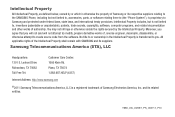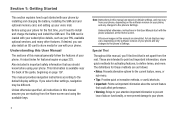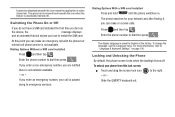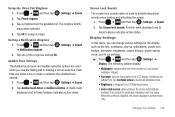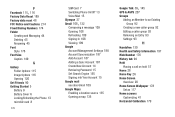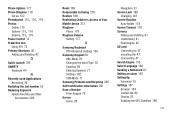Samsung SGH-T589 Support Question
Find answers below for this question about Samsung SGH-T589.Need a Samsung SGH-T589 manual? We have 2 online manuals for this item!
Question posted by chrisNE on December 31st, 2013
How To Unlock A Pin Locked Samsung Gravity Smart Sgh-t589
The person who posted this question about this Samsung product did not include a detailed explanation. Please use the "Request More Information" button to the right if more details would help you to answer this question.
Current Answers
Related Samsung SGH-T589 Manual Pages
Samsung Knowledge Base Results
We have determined that the information below may contain an answer to this question. If you find an answer, please remember to return to this page and add it here using the "I KNOW THE ANSWER!" button above. It's that easy to earn points!-
General Support
... My SGH-C207 Mobile Phone Update Automatically? How Do You Activate Voice Command On The SGH-C207? Why Are My Voice Notes Disappearing On My SGH-C207? Is It Possible To Configure The Phonebook To Show Just 10 Digits From Calls In My Area Code Instead Of Adding The "1" Key Guard Or Key Lock... -
General Support
... Not, How Do I Receive Mail From Yahoo Or AOL On My SGH-t719? Mail On The Server And Not On My SGH-T719? How Do I Delete Videos Taken With My SGH-t719? View A Message On The SGH-T719? Do I Transfer Pictures From My SGH-t719 Phone To My I Fully Exit Or Close The PC Studio 3 Software... -
General Support
... Type drop down arrow, located on the far right Select either Simple PIN or Strong alphanumeric Tap on Password then enter the desired Password Tap on...Unlock the Keypad: Tap on device unlocked to unlock the handset. Service Provider Contact Information Top Automatic Lock To use a different SIM card. How Do I Use Key Guard Or Key Lock On My SGH-I907 (Epix) Phone? To Manually Lock...
Similar Questions
How Do I Unlock My Samsung Gravity Sgh T589 For A New Sim Card
(Posted by Faizrpi 10 years ago)
How To Unlock Pattern Lock On Samsung Sgh-t679 I Forgot Username
(Posted by valo1rmc 10 years ago)
Hwo Do I Open Samsung Gravity Smart Internet Settings
my internet settings is not working and i want to make it work there was a code i use to open it but...
my internet settings is not working and i want to make it work there was a code i use to open it but...
(Posted by thinktwice2g4 11 years ago)
How To Unlock Network Lock On Samsung Sgh-t259
(Posted by tslaxminarayana 11 years ago)