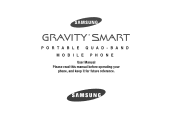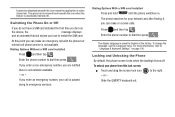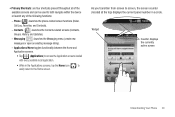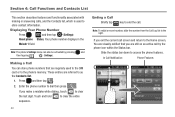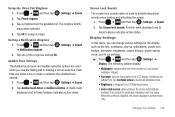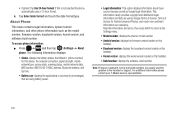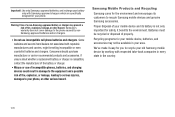Samsung SGH-T589 Support Question
Find answers below for this question about Samsung SGH-T589.Need a Samsung SGH-T589 manual? We have 2 online manuals for this item!
Question posted by cbum on November 14th, 2013
What Are The Numbers For A Samsung Gravity Sgh-t589 Lcd Display
The person who posted this question about this Samsung product did not include a detailed explanation. Please use the "Request More Information" button to the right if more details would help you to answer this question.
Current Answers
Related Samsung SGH-T589 Manual Pages
Samsung Knowledge Base Results
We have determined that the information below may contain an answer to this question. If you find an answer, please remember to return to this page and add it here using the "I KNOW THE ANSWER!" button above. It's that easy to earn points!-
General Support
... handset to handset, please select your T-Mobile handset. 2009 SGH-T749 Highlight SGH-T119 SGH-T929 Memoir 2008 SGH-T459 Gravity SGH-T919 Behold SGH-T109 SGH-T229 2007 SGH-t409 What Is World Time And How Do I Use It On My T-Mobile Phone? What Is World Time And How Do I Use It On My T-Mobile Phone? SGH-t219 SGH-t329 Stripe 2006 / Open GSM... -
General Support
... Phone Settings 9.2.1 Language 9.2.2 Greeting Message 9.2.3 Short Cut 9.2.3.1 Up Key 9.2.3.2 Down Key 9.2.3.3 Right Key 9.2.3.4 Left Key 9.2.4 Extra Settings 9.3 Display Settings 9.3.1 Wallpaper 9.3.1.1 Shop Graphics 9.3.1.2 Default Wallpapers 9.3.1.3 Downloaded Graphics 9.3.2 Front LCD Display 9.3.2.1 Clock 9.3.2.1.1 Digital Clock 9.3.2.1.2 Analog Clock 9.3.2.2 LCD Brightness 9.3.3 Text Display... -
General Support
How Do I Create/Delete A Text Message On My Trumpet Mobile SPH-A580? To create a text message follow the steps below: Select Messaging Select Send Message (1) Enter the phone number or E-Mail address, using the keypad, or highlight Contacts then press the ... Message Service) Text Messaging, you receive a new message, it will automatically be displayed on the handset's LCD display.
Similar Questions
How To Unlock Samsung Gravity Sgh-t589 For Straight Talk
(Posted by dpande 9 years ago)
How To Block Phone Number Samsung Sgh E900
how to block phone number on samsung sgh e900? I have some dude calling me at night, and it's creapy
how to block phone number on samsung sgh e900? I have some dude calling me at night, and it's creapy
(Posted by zetas123 11 years ago)