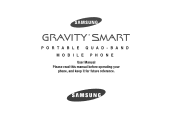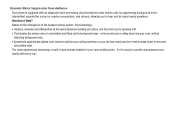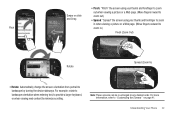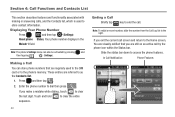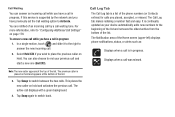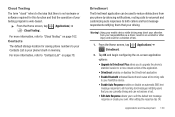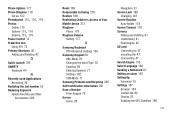Samsung SGH-T589 Support Question
Find answers below for this question about Samsung SGH-T589.Need a Samsung SGH-T589 manual? We have 2 online manuals for this item!
Question posted by univers2 on January 17th, 2013
Correct Replacement Part
My phone is a Samsung SGH-T589R , I need to Change the digitizer screen, I want to make shure I order the right replacement part for it .
I found 2 models of digitizer screens, one is called T589 smart.
The other is called T589 smart Q .
Which is the right one, or is there any other ???
Thanks
Current Answers
Related Samsung SGH-T589 Manual Pages
Samsung Knowledge Base Results
We have determined that the information below may contain an answer to this question. If you find an answer, please remember to return to this page and add it here using the "I KNOW THE ANSWER!" button above. It's that easy to earn points!-
General Support
...right above . Connect to search. Multimedia Manager helps you want to your mobile phone. In addition, you can manage podcasts uploaded to make..., you don't need to start Multimedia Manager...order to use the edit function to rename it , or right-click the album and choose Delete can be installed in the mobile phone field with your mobile phone at the top right... -
General Support
... How Do I Disable Or Change The Camera Shutter Sound On My SGH-C207? View the AT&T SGH-C207 Menu Tree How Do I Make A 3-Way Call, Or Conference Call On My Phone? I Create Or Delete A Contact On My SGH-C207? How Do I Record Video With My SGH-C207? Can I Turn This Off? The Screen Contrast Or Brightness Of The... -
General Support
How Can I Change The Bluetooth Visibility Options On My T-Mobile Phone? For General Bluetooth Information and Iinformation on your phone. please select your model from the list below for specific instructions on changing the Bluetooth Visibility Options on Other Bluetooth Accessories, . How Can I Change The Bluetooth Visibility Options On My T-Mobile Phone?
Similar Questions
I M Not Able To Use Wifi In My Samsung A 8 Mobile Phone.
Whenever i try to on my wifi in my Samsung A8 mobile phone , its not getting on. I approached Samsun...
Whenever i try to on my wifi in my Samsung A8 mobile phone , its not getting on. I approached Samsun...
(Posted by akash96299 7 years ago)
Metro Psc Mobile Phone Unlock Code Needed
I need the unlock code for Metro PCS. I have their Samsung Galaxy Exhibit
I need the unlock code for Metro PCS. I have their Samsung Galaxy Exhibit
(Posted by danievugal 10 years ago)