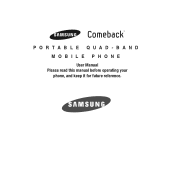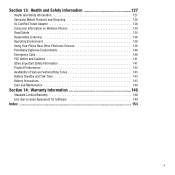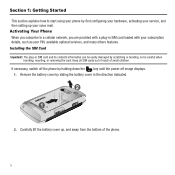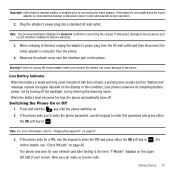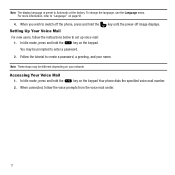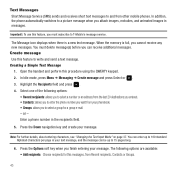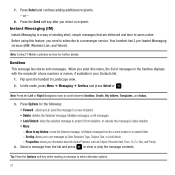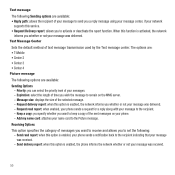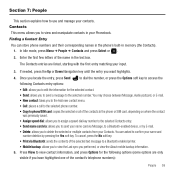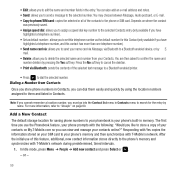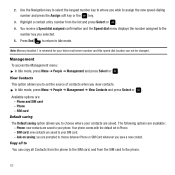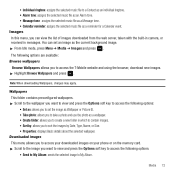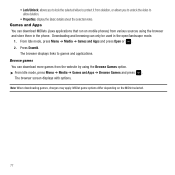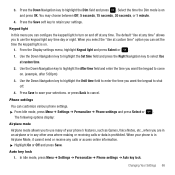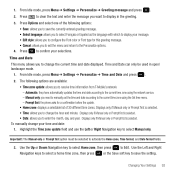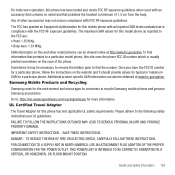Samsung SGH-T559 Support Question
Find answers below for this question about Samsung SGH-T559.Need a Samsung SGH-T559 manual? We have 1 online manual for this item!
Question posted by kayode4sure on September 25th, 2011
How Do I Configure My Phone Manual
How do i configure my Phone Manual, am in nigeria, they send the maunal setting to me, but i dont know how to start
Current Answers
Related Samsung SGH-T559 Manual Pages
Samsung Knowledge Base Results
We have determined that the information below may contain an answer to this question. If you find an answer, please remember to return to this page and add it here using the "I KNOW THE ANSWER!" button above. It's that easy to earn points!-
General Support
... and your favorite music, streaming videos, games, and more information on Start, Run, devmgmt.msc. If your phone. Is The Upgrade For My SGH-i637 (Jack) From Windows Phone 6.1 To Windows Phone 6.5 Free Of Charge? Why Is That? If I Obtain Windows Phone (Mobile) 6.5 For My SGH-i637 (Jack)? At This time, it just as well on as... -
General Support
...? How Do You Set The Time On The SGH-E105? View the T-Mobile SGH-E105 Menu Tree A Picture ID To A Contact On My SGH-E105? Or Delete A Contact On My SGH-E105? The Greeting On My SGH-E105 If So How? Voice Mails On My SGH-E105? I Use My SGH-c225, SGH-d415, SGH-E105, SGH-e315, SGH-e715, SGH-x105 or SGH-x475 As... -
General Support
... & View the T-Mobile SGH-T739 (Katalyst) Menu Tree (Katalyst) Bluetooth Index Top How Do I Turn Wi-Fi On/Off, On My SGH-T739 (Katalyst) Phone? How Do I Send Video From My SGH-T739 (Katalyst)? How Do I Delete All Images, Photos or Videos From My SGH-T739 (Katalyst)? How Do I Configure The Backlight On My SGH-T739 (Katalyst) To...
Similar Questions
I Dont Know The Pattern Nor Email To Unlock My Phone
How to get into my phone I dont know the pattern to get in it
How to get into my phone I dont know the pattern to get in it
(Posted by jonshoneyb 9 years ago)
Formatage Samsung
MON PORTABLE MOBILE SAMSUNG SGH -T559 EST BLOQU2 ET AUCUNE TOUCHE DE CLAVIER FONCTIONNE? MERCI DE M4...
MON PORTABLE MOBILE SAMSUNG SGH -T559 EST BLOQU2 ET AUCUNE TOUCHE DE CLAVIER FONCTIONNE? MERCI DE M4...
(Posted by RBIINOUREDDINE 12 years ago)
Phone Lock Password
Can you please someone help.I just bought samsungT559 from a friend but it is asking me to put in a ...
Can you please someone help.I just bought samsungT559 from a friend but it is asking me to put in a ...
(Posted by COKERNUT52 12 years ago)