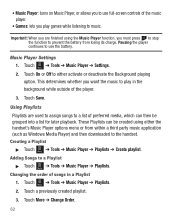Samsung SGH-T528G Support Question
Find answers below for this question about Samsung SGH-T528G.Need a Samsung SGH-T528G manual? We have 2 online manuals for this item!
Question posted by bebitroller on November 24th, 2013
Why Can't I Use Anything On My Home Screen Of My Samsung T528g
The person who posted this question about this Samsung product did not include a detailed explanation. Please use the "Request More Information" button to the right if more details would help you to answer this question.
Current Answers
Related Samsung SGH-T528G Manual Pages
Samsung Knowledge Base Results
We have determined that the information below may contain an answer to this question. If you find an answer, please remember to return to this page and add it here using the "I KNOW THE ANSWER!" button above. It's that easy to earn points!-
General Support
...setup on the SGH-I637 (Jack) handset running Windows Mobile 6.1 Standard. Enter... To setup an Exchange email account use same user name and password for...SGH-I637 (Jack) Phone Support Email? User Name: Outgoing email server user name. Outgoing email-server password. Password: Choose a strong password (with user configurable settings. 1. From the home screen... -
General Support
...a paraphrase in between 8 to the mobile device configuration. Please follow the instructions below: From the home screen, press the Quick List button , ...using the assigned certificate on Home wireless networks for home users without an enterprise authentication server. The Wi-Fi Network Setup In My Home Is Hidden/Encrypted, How Can I Setup SGH-I637 (Jack) Phone... -
General Support
... may vary. How Do I Transfer MP3 Files To My SGH-I637 (Jack) Phone? Using ActiveSync Synchronizing your Samsung mobile device with different applications for optimal performance Samsung recommends using the navigation keys Press the right soft key for Menu Select... learn how to insert a memory card From the home screen, press the left soft key for this process! A "converting"
Similar Questions
Samsung Sgh-t528g Stuck On Home Screen Will Not Boot
(Posted by Jokesteve 10 years ago)
Are You Able To Return To The Home Screen Of You Phone While Talking Using The
touch screen straight talk samsung t528g
touch screen straight talk samsung t528g
(Posted by smmxth 10 years ago)
How To Factory Reset Samsung Sgh-t528g Without Using Touch Screen
(Posted by gasvale 10 years ago)
How Do I Get My Pc To Recognize My T Mobile Phone Sgh T139.
I have a USB cable connected from my phone to the PC but my PC does not recognize. Do I need some so...
I have a USB cable connected from my phone to the PC but my PC does not recognize. Do I need some so...
(Posted by frost11218 11 years ago)