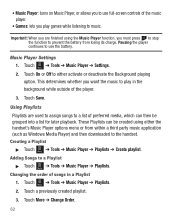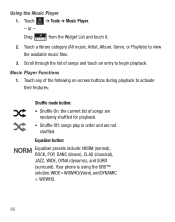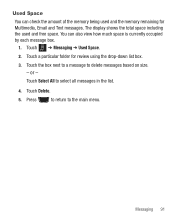Samsung SGH-T528G Support Question
Find answers below for this question about Samsung SGH-T528G.Need a Samsung SGH-T528G manual? We have 2 online manuals for this item!
Question posted by smmxth on January 20th, 2014
Are You Able To Return To The Home Screen Of You Phone While Talking Using The
touch screen straight talk samsung t528g
Current Answers
Related Samsung SGH-T528G Manual Pages
Samsung Knowledge Base Results
We have determined that the information below may contain an answer to this question. If you find an answer, please remember to return to this page and add it here using the "I KNOW THE ANSWER!" button above. It's that easy to earn points!-
General Support
... the following, using the navigation key: No One Only my Contacts Everyone Press the left soft key for Done to save the Caller ID setting Press the home key to return to the home screen How Do I Hide My Caller ID From Being Displayed When Calling Someone From My SGH-I637 (Jack) Phone? How Do... -
General Support
...Voice Command detects a wrong match), you might be able to use it unless they follow the steps below Mode (1), allows you will not be able to your voice only. Automatic: For the default ... well for the beep before returning to the home screen Key Settings (6): Allows you to select the method the Voice Command menu can display a choice list of phone numbers and names. To adjust... -
General Support
... From Being Displayed When Calling Someone From My SGH-I627 (Propel Pro) Phone? Instead of the following, using the navigation key: No One Only my Contacts Everyone Press the left soft key for Done to save the Caller ID setting Press the home key to return to not accept anonymous calls. How Do I Hide...
Similar Questions
How Do I Factory Reset The Phone When I Forgot My Home Screen Password
i have forgotten my password for my home screen and I just want to reset the whole phone to factory ...
i have forgotten my password for my home screen and I just want to reset the whole phone to factory ...
(Posted by dustinfickes01 8 years ago)
How To Remove 5 Home Screen On Sch-m828c
Theres 5 home screens and I only want one.
Theres 5 home screens and I only want one.
(Posted by graysondale13 9 years ago)
How To Delete The Widgets Off My Straight Talk Phone's Home Screen
(Posted by xoola 10 years ago)
Straight Talk Samsung T528g How To Get Stuff Off The Home Screen
(Posted by LADYapril 10 years ago)
Unlock My Phone Without A Gmail. And No Home Screen.
(Posted by nellybly8187 11 years ago)