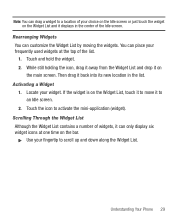Samsung SGH-T528G Support Question
Find answers below for this question about Samsung SGH-T528G.Need a Samsung SGH-T528G manual? We have 2 online manuals for this item!
Question posted by hiha on February 16th, 2014
I Tried To Calibrate My Straight Talk Touch Phone And Now My Touch Dont Work At
all? how can i fix this?
Current Answers
Related Samsung SGH-T528G Manual Pages
Samsung Knowledge Base Results
We have determined that the information below may contain an answer to this question. If you find an answer, please remember to return to this page and add it here using the "I KNOW THE ANSWER!" button above. It's that easy to earn points!-
General Support
...the Or right-click the file to edit and choose and fix Edit Photo Files Multimedia Manage allows you to the Internet. ...the bottom. You can use the edit function to start Connect phone Connect a mobile phone and a PC using the adjustment bar and click Redeye: Redeye ...You can apply various effects to edit each type of the phone menu and try to connect to MTP mode in MTP mode. ave You ... -
General Support
... on it. ( Net 10 ) Menu 1 Prepaid 1.1 Add Airtime 1.2 Buy Airtime 1.3 My Phone Number 1.4 Airtime Info 1.5 Airtime Display 1.6 Serial Number 1.7 Code Entry Mode 2 Contacts 2.1 Find...My Ringtones 9.6.3.5 My Sounds 9.6.3.6 Format Card 9.7 Phone Info 9.7.1 Phone Number 9.7.2 Icon Glossary 9.7.3 Version 9.7.4 ESN / MEID Straight Talk 1.1 My Phone Number 1.2 Serial Number 1.3 Code Entry Mode 2.4.1 ... -
General Support
... associated numeric key. One touch dial must be enabled in the Contact List, you can assign a speed dial location to each number associated with the contact (Home, Work, Mobile 1, Mobile 2, and Fax) Memory location 001 is reserved for voicemail, 411: directory assistance, 611: customer service access and 911: emergency phone number. How Do...
Similar Questions
Straight Talk Touch Screen Phone How To Factory Reset
(Posted by mvbmvvi 10 years ago)
How To Fix Straight Talk Touch Screen Phone If It Wont Let You Text
(Posted by steamattw 10 years ago)
I Have A Straight Talk Touch Screen Phone Can I Set A Signature For My Text
messages
messages
(Posted by sdkvalsma 10 years ago)
Switch My Att Samsung Over To Straight Talk But The Web Wont Work
Trying to get my samsung eternity 2 to work with Straight Talk. Web and picture messaging won't work...
Trying to get my samsung eternity 2 to work with Straight Talk. Web and picture messaging won't work...
(Posted by suzyeford 11 years ago)