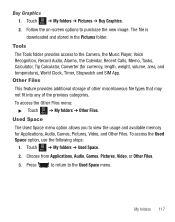Samsung SGH-T528G Support Question
Find answers below for this question about Samsung SGH-T528G.Need a Samsung SGH-T528G manual? We have 2 online manuals for this item!
Question posted by 465Kgander on June 16th, 2014
What Is Sim App Unlock Code For Sgh T528g
The person who posted this question about this Samsung product did not include a detailed explanation. Please use the "Request More Information" button to the right if more details would help you to answer this question.
Current Answers
Related Samsung SGH-T528G Manual Pages
Samsung Knowledge Base Results
We have determined that the information below may contain an answer to this question. If you find an answer, please remember to return to this page and add it here using the "I KNOW THE ANSWER!" button above. It's that easy to earn points!-
General Support
... Miscellaneous Advanced Features Apps / PIM Batteries Camera / Camcorder Internet Media Memory Messaging Network/SAR Phone Book How Do I Format The Storage Card On My SGH-T459 (Gravity) Phone? How Do I Use It On My SGH-T459 (Gravity) Phone? What Is World Time And How Do I Copy Contacts From My SGH-T459 (Gravity) Phone To The SIM Card? How Do... -
General Support
...SGH-E316 click here For more information on Call 6.0 Extra Tones 7. Blue indicate a submenu is available by your SIM...Memo List 7.6.3 Delete All 7.6.4 Memory Status 7.7 Currency Exchange 7.8 Sim Apps 8. My Browser 8.1 Audio 8.2 Games 8.3 Graphics 8.4 Go ...Mobile Number 9.4 Language 9.5 Security 9.5.1 PIN Check 9.5.2 Change PIN 9.5.3 Phone Lock 9.5.4 Change Password 9.5.5 Privacy 9.5.6 SIM... -
General Support
....1.13: Games and Apps 12.1.14: Voice ...phone password 12.7.5.6: Change PIN code 12.7.5.7: Change PIN2 code 12.7.6: Airplane mode 12.7.7: USB settings 12.8: Bluetooth 12.8.1: Activate 12.8.2: Turn on 12.8.3: Search 12.8.4: Settings 12.8.4.1: My phone's name 12.8.4.2: My phone's visibility 12.8.4.3: Secure mode 12.8.4.4: Remote SIM...if supported by clicking on the SGH-T749 (Highlight) list 4.4.3: ...
Similar Questions
What Does A Sim App Unlock Code Do On A Samsung Sgh-t528g?
(Posted by marcugregth 9 years ago)
What Is The Unlock Code For Sim App For A Sgh-t528g? .
(Posted by timtouwag 10 years ago)
How Do U Unlock Your Sim App On A Sgh T528g Straight Talk Phone
(Posted by mariurobc 10 years ago)