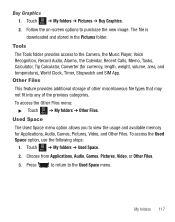Samsung SGH-T528G Support Question
Find answers below for this question about Samsung SGH-T528G.Need a Samsung SGH-T528G manual? We have 2 online manuals for this item!
Question posted by mariurobc on January 2nd, 2014
How Do U Unlock Your Sim App On A Sgh T528g Straight Talk Phone
The person who posted this question about this Samsung product did not include a detailed explanation. Please use the "Request More Information" button to the right if more details would help you to answer this question.
Current Answers
Related Samsung SGH-T528G Manual Pages
Samsung Knowledge Base Results
We have determined that the information below may contain an answer to this question. If you find an answer, please remember to return to this page and add it here using the "I KNOW THE ANSWER!" button above. It's that easy to earn points!-
General Support
...PC PHONE Fully Charged Battery SIM Card Should Be Removed From Phone Before ...unlock the power of the drivers embedded with confidence, and download instantly to boot up Data Downloading Of The Software Update To The Phone Performing A Reset Step One: Obtaining The SGH...this IJ2 update for the SGH-i637 Microsoft Windows Phone (Mobile) 6.5 w/AKU 0.27 Internet Explorer Mobile 6 Windows Market Place ... -
General Support
...clicking on it. ( Net 10 ) Menu 1 Prepaid 1.1 Add Airtime 1.2 Buy Airtime 1.3 My Phone Number 1.4 Airtime Info 1.5 Airtime Display 1.6 Serial Number 1.7 Code Entry Mode 2 Contacts 2.1 Find ...My Ringtones 9.6.3.5 My Sounds 9.6.3.6 Format Card 9.7 Phone Info 9.7.1 Phone Number 9.7.2 Icon Glossary 9.7.3 Version 9.7.4 ESN / MEID Straight Talk 1.1 My Phone Number 1.2 Serial Number 1.3 Code Entry Mode ... -
General Support
...Sim Apps 8. Phone Settings 9.1 Display Settings 9.1.1 Wallpaper 9.1.2 Front LCD 9.1.3 Menu Style 9.1.4 Download Graphics 9.1.5 Back Light 9.1.6 Service Light 9.1.7 Graphic Logo 9.2 Greeting Message 9.3 My Mobile Number 9.4 Language 9.5 Security 9.5.1 PIN Check 9.5.2 Change PIN 9.5.3 Phone Lock 9.5.4 Change Password 9.5.5 Privacy 9.5.6 SIM... on the Generic GSM SGH-E316 click here Messaging ...
Similar Questions
How To Hack A Samsung Sgh-t528g Straight Talk Phone
(Posted by johnmsuzi 9 years ago)
How To Unbox My Sgh-t528g Straight Talk Phone So I Can Watch Internet Videos
(Posted by bmzyppy 9 years ago)
Samsung T528g Straight Talk Phone Sim Card Will It Work On Factory Unlocked
iphone 4
iphone 4
(Posted by zofreez 9 years ago)
How To Recover Deleted Messages On A Samsung Sgh-t528g Straight Talk Phone
(Posted by Dynapup 10 years ago)
How Do You Clear The Network Profiles On A Sgh-t528g Straight Talk Phone
(Posted by Epilights 10 years ago)