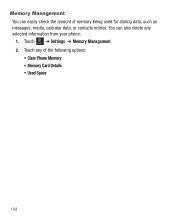Samsung SGH-T528G Support Question
Find answers below for this question about Samsung SGH-T528G.Need a Samsung SGH-T528G manual? We have 2 online manuals for this item!
Question posted by abcov on February 11th, 2014
Sgh T528g Wi-fi Contacts Will Not Delete
The person who posted this question about this Samsung product did not include a detailed explanation. Please use the "Request More Information" button to the right if more details would help you to answer this question.
Current Answers
Related Samsung SGH-T528G Manual Pages
Samsung Knowledge Base Results
We have determined that the information below may contain an answer to this question. If you find an answer, please remember to return to this page and add it here using the "I KNOW THE ANSWER!" button above. It's that easy to earn points!-
General Support
... the FAQs currently registered in our system for the SPH-M850 (Instinct HD) FAQ Listing By Category Using The Phone Contacts Calendar, Time & How Do I Assign An Image To A Contact On My SPH-M850 (Instinct HD) Phone? Connectivity Wi-Fi Settings & Can I Insert Or Remove The Memory Card On My SPH-M850 (Instinct HD... -
General Support
...) Phone? WI-FI Does My MetroPCS Phone Support Wi-Fi? Can The Browser Cache Be Cleared On The Alltel SCH-R350 (Freeform) Phone? How Do I Delete MP3 Files From My MetroPCS SCH-R350 (Freeform) Phone?...(Freeform) Phone? How Do I Assign To Or Delete A Contact From A Caller Group On My MetroPCS SCH-R350 (Freeform) Phone? How Do I Transfer MP3 Files To My MetroPCS SCH-R350 (Freeform) Phone? How... -
General Support
... How Do I Create Or Delete A Contact On My TracFone SCH-R451C Phone? How Do I Use Voice Dial On My TracFone SCH-R451C Phone? How Do I Play MP3 Files On My TracFone SCH-R451C Phone? How Do I Assign To Or Delete A Contact From A Caller Group On My TracFone SCH-R451C Phone? WI-FI Does My TracFone Phone Support Wi-Fi? How Do I Change Text...
Similar Questions
Why Won't My Wi.fi Networks Delete On My Samsung T528g
(Posted by bluntjma 9 years ago)
What Do I Enter As Network Key For Mobile Samsung T528g Wi Fi?
(Posted by ribraica 10 years ago)
Wi-fi Hotspot
What is the best Wi-Fi hotspot app for my Samsung SCH-S738C?
What is the best Wi-Fi hotspot app for my Samsung SCH-S738C?
(Posted by lavereonbrown 10 years ago)
How To Get Free Wi-fi For My Phone
can i get wi-fi for my at&t samsung phone,model SGH-A927
can i get wi-fi for my at&t samsung phone,model SGH-A927
(Posted by 01georgiapeach 11 years ago)