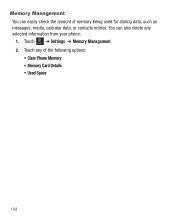Samsung SGH-T528G Support Question
Find answers below for this question about Samsung SGH-T528G.Need a Samsung SGH-T528G manual? We have 2 online manuals for this item!
Question posted by tcsupabloo on October 25th, 2013
How Do You Save Your Contacts To A Memory Card On A Samsung T528g
The person who posted this question about this Samsung product did not include a detailed explanation. Please use the "Request More Information" button to the right if more details would help you to answer this question.
Current Answers
Related Samsung SGH-T528G Manual Pages
Samsung Knowledge Base Results
We have determined that the information below may contain an answer to this question. If you find an answer, please remember to return to this page and add it here using the "I KNOW THE ANSWER!" button above. It's that easy to earn points!-
General Support
..., and click the left soft key to Save "MEMORY CARD" Caution: The plug-in place Press the left or right navigation keys - Select Memory Card Settings (5) Select Format (2) Confirm Yes to Save How Do I Format The Storage Card On My SGH-A727 Phone? Memory Card will show "On... -
General Support
...instructions of the Non-Samsung device please contact the manufacturer of said device. paste ... or OBEX to view the phone's contents Copy the desired Photo file...SGH-A517 handset features four different methods to transfer pictures from the Samsung SGH-A517 handset, to a PC follow the steps below : Insert a microSD memory card into the memory card slot, located on a microSD Memory Card... -
General Support
... : Insert the formatted microSD memory card into the desired destination Via Bluetooth To transfer (via a memory card), from the SGH-A777 phone, to the desired destination on the left side When correctly inserted, the memory card icon is set to configuration, specifications and instructions of the Non-Samsung device please contact the manufacturer of the display...
Similar Questions
How To See Pics On Your Memory Card For The Samsung Sgh-t528g
(Posted by bukipMlob 10 years ago)
How Do I Move Pictures Saved On Memory Card In Phone To Pc?
(Posted by bodyguardnm10 11 years ago)