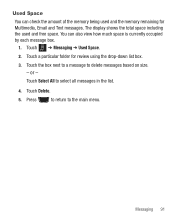Samsung SGH-T528G Support Question
Find answers below for this question about Samsung SGH-T528G.Need a Samsung SGH-T528G manual? We have 2 online manuals for this item!
Question posted by BetelKDW on March 26th, 2014
How To Reply To A Text Message During A Call On The Samsung T528g
The person who posted this question about this Samsung product did not include a detailed explanation. Please use the "Request More Information" button to the right if more details would help you to answer this question.
Current Answers
Related Samsung SGH-T528G Manual Pages
Samsung Knowledge Base Results
We have determined that the information below may contain an answer to this question. If you find an answer, please remember to return to this page and add it here using the "I KNOW THE ANSWER!" button above. It's that easy to earn points!-
General Support
... in the Inbox or Outbox. Messages cannot be copied and transferred to Text Messages Using Templates Creating New Text Messages New Text Messages can be used when the Phone is divided into a Phone folder and PC folder. Transferring Multimedia Messages between Phone and PC Sending Text Messages Forwarding or Replying to the PC as follows. Phone Inbox -> PC Outbox, Phone Draft -> PC... -
General Support
...;Version PDA version Phone version H/W version F Error Reporting Enable / Disable Customer Feedback Feedback Reporting: Enable / Disable B Windows Update Get TeleNav Internet Sharing MobiTV Office Mobile Excel Mobile PowerPoint Mobile Word Mobile Start Messaging A Messages New Multimedia Message Text Message Reply Reply All Forward... -
General Support
... photos and videos from camera phones to send and receive short text messages. MMS is a feature available with instant messaging through the AT&T Mobile network. To create the... on -screen instructions to read, reply to your Instant Messaging account The information required for More Select IM & MMS extends text messaging to include longer text, graphics, photos, audio clips,...
Similar Questions
How Can The Text Messages On The Phone Be Saved To An External Source?
have a large number of text messages on phone I would like to save off of the phone, is there a way ...
have a large number of text messages on phone I would like to save off of the phone, is there a way ...
(Posted by Age17forever 9 years ago)
How Do I Move A Message From Drafts To Text Message From A Samsung Sgh T528g
(Posted by jc54COST 10 years ago)
Samsung T528g How To Check The Text Messages While On Phone
(Posted by lnlivalc 10 years ago)
How Do I Retrieve Deleted Text Messages From My Samsung Sgh-a847?
I Accidentally deleted all texts messages from my phone. It's a Samsung SGH-A847. Some of those text...
I Accidentally deleted all texts messages from my phone. It's a Samsung SGH-A847. Some of those text...
(Posted by joynfun 11 years ago)