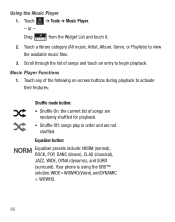Samsung SGH-T528G Support Question
Find answers below for this question about Samsung SGH-T528G.Need a Samsung SGH-T528G manual? We have 2 online manuals for this item!
Question posted by hickmannatasha5 on May 21st, 2015
On My Phone I Clicked Puk Code And This Weird Thing Popped Up......what Am I
Current Answers
Answer #1: Posted by BusterDoogen on May 21st, 2015 9:29 AM
I hope this is helpful to you!
Please respond to my effort to provide you with the best possible solution by using the "Acceptable Solution" and/or the "Helpful" buttons when the answer has proven to be helpful. Please feel free to submit further info for your question, if a solution was not provided. I appreciate the opportunity to serve you!
Answer #2: Posted by AlexTrac on May 29th, 2015 7:11 PM
Related Samsung SGH-T528G Manual Pages
Samsung Knowledge Base Results
We have determined that the information below may contain an answer to this question. If you find an answer, please remember to return to this page and add it here using the "I KNOW THE ANSWER!" button above. It's that easy to earn points!-
General Support
...;in the bottom right corner Click on Music Click OK to copy the selected MP3 file to the phone's memory Another PC to purchase the software. Double click on this option, the microSD memory card must be available. Please contact your phone, turn Bluetooth On How Do I Transfer MP3 Files To My SGH-T919 (Behold) Phone? SGH-T919 (Behold... -
General Support
... : These instructions assume you currently have a Memory Card, Memory Card Adaptor & Click on in the bottom right corner Plug the USB cable into both the phone & SGH-A837 (Rugby) Media Transfer Methods To format a memory card Via a memory card Bluetooth, from a Before connecting the phone & PC, the microSD memory card must be easily damaged by looking at... -
General Support
... option, the microSD memory card must first be available. the PC, if the Select USB Mode box pops up on the phone display select PC Studio When successfully connected, the phone will show the connected A new Removable Disk box will appear on the top of said device. The SGH-T929 (Memoir) phone features several different methods to...
Similar Questions
hi i am desperatly trying to find a puk code for my old phone as its locked it has all pictures of m...
my 5afelink CeLL phone is asking for the Puk Code.It'sa Samsung SgH S125g
i just got my phone and went thorugh everything and then i went to make time right and it cut off on...