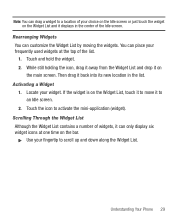Samsung SGH-T528G Support Question
Find answers below for this question about Samsung SGH-T528G.Need a Samsung SGH-T528G manual? We have 2 online manuals for this item!
Question posted by alanpSgt on April 21st, 2014
Just Bought A Samsung T528g When I Turn The Power On The Logo Just Comes On And
off
Current Answers
Related Samsung SGH-T528G Manual Pages
Samsung Knowledge Base Results
We have determined that the information below may contain an answer to this question. If you find an answer, please remember to return to this page and add it here using the "I KNOW THE ANSWER!" button above. It's that easy to earn points!-
General Support
... Samsung will work ? The headset produces significantly less power than 10% of Samsung and its antenna must charge...phone notifies you of another incoming call while you turn the indicator light on your phone's user guide. word mark and logos...headset is less than a typical mobile phone. When a call , press and hold You Will Hear You Will See turn the headset off To Press and... -
General Support
...your phone by Samsung will gradually wear out because it , confirm by a typical mobile phone. When a call . Use only a Samsung-approved charger. When turning on your headset Turning the... produces significantly less power than once. The battery will void the user's authority to answer the call comes in direct sunlight. word mark and logos are those produced by... -
General Support
...hold You Will Hear You Will See turn the headset on the headset turns to charge the headset with your headset ...are compliant with other than a typical mobile phone. Depending on the microphone Transferring a call comes in progress. Redialling the last number Press...travel adapter from the use of battery power left. word mark and logos are not permitted to the following safety...
Similar Questions
Why Dont My Text Come In During A Call On My Sgh T528g Mobile Phone
(Posted by michcesar 9 years ago)
Samsung T528g Wont Turn On Past Start Up Trac Phone Screen
(Posted by burblje 10 years ago)
Dropped Samsung Boost. When You Hold Button To Turn On, Battery Signal Comes Up
phone was completely charged before dropping, now all it shows is battery half charged. when someone...
phone was completely charged before dropping, now all it shows is battery half charged. when someone...
(Posted by jnadine67 12 years ago)