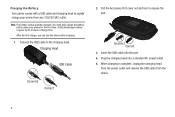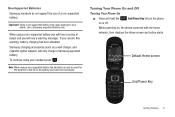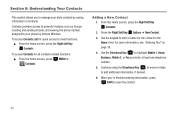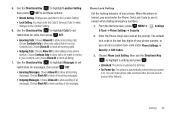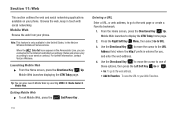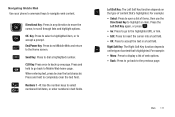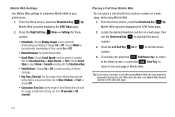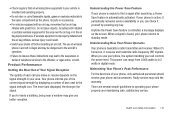Samsung SCH-U360 Support Question
Find answers below for this question about Samsung SCH-U360.Need a Samsung SCH-U360 manual? We have 2 online manuals for this item!
Question posted by solercharles on July 19th, 2012
How To Turn Power Saver On
The person who posted this question about this Samsung product did not include a detailed explanation. Please use the "Request More Information" button to the right if more details would help you to answer this question.
Current Answers
Related Samsung SCH-U360 Manual Pages
Samsung Knowledge Base Results
We have determined that the information below may contain an answer to this question. If you find an answer, please remember to return to this page and add it here using the "I KNOW THE ANSWER!" button above. It's that easy to earn points!-
General Support
... Security Settings For A Wi-Fi Connection On My SCH-I760 Phone? How Do I Install Windows Mobile Device Center For My Windows Mobile Device? With My SCH-I760? How Do I Enable Wi-Fi (Wireless Fidelity) Capabilities On My SCH-I760? Connectivity Settings & How Do I Record Video With My SCH-I760? How Do I Disable Or Change The Camera... -
General Support
... SCH-T300? How Do I Change The Wallpaper (Screen Saver) On My SCH-T300? Settings & Configurations Speed Dial Time & How Do I Access My Recorded Voice Notes On My SCH-T300? How Do I Place My SCH...The Phone Sounds & How Do I Change The Dialing Font Size On My SCH-T300 If So How? Can I Change Text Input Modes On My SCH-T300? Can I Turn Off Message Alerts While My SCH-... -
General Support
...History On My SCH-I730? What Is SafeStore? What Functions Can Be Performed Using The Power Button On ...Turn Wi-Fi On/Off On My SCH-I730 Phone? Is There A Way To Prevent This? Do I Use Word Mobile On My Phone With Windows Mobile My Handset With Windows Mobile... ActiveSync® The Wallpaper (Screen Saver) On My SCH-I730? Assign MP3's As Ringtones On My SCH-I730? How Do I Send An...
Similar Questions
How Do I Do A Data Recovery On A Old Flip Phone Sch-r261.
how do I do a data recovery on a old flip phone sch-r261. Need to get all my info off the phone and ...
how do I do a data recovery on a old flip phone sch-r261. Need to get all my info off the phone and ...
(Posted by saniiro65 8 years ago)
Where Do You Enter Codes On Mobile Phone Samsung U360
(Posted by Sswitpm 10 years ago)
How To Do A Factory Reset On Straight Talk Samsung Phone Sch-m828c
(Posted by BRIGtmost 10 years ago)