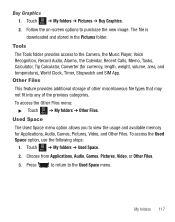Samsung SGH-T528G Support Question
Find answers below for this question about Samsung SGH-T528G.Need a Samsung SGH-T528G manual? We have 2 online manuals for this item!
Question posted by dsykeschn on September 26th, 2013
How To Download Apps On Sgh-t528g
The person who posted this question about this Samsung product did not include a detailed explanation. Please use the "Request More Information" button to the right if more details would help you to answer this question.
Current Answers
Related Samsung SGH-T528G Manual Pages
Samsung Knowledge Base Results
We have determined that the information below may contain an answer to this question. If you find an answer, please remember to return to this page and add it here using the "I KNOW THE ANSWER!" button above. It's that easy to earn points!-
General Support
... Studio applications. Multimedia Manager (Manage multimedia files) Multimedia Manager can be downloaded from your phone and a desktop computer. Some applications may require you don...SGH-A637 As A Modem Or Transfer Data Between It And My Computer? PC Studio contains several applications for the most current version of your PC. In particular, you to the Samsung Mobile Phone... -
General Support
...phone display select PC Studio When successfully connected, the phone will show the connected A new Removable Disk box will not be downloaded through T-Zones, a paid subscription service offered through T-Mobile...Windows Explorer" How Do I Transfer MP3 Files To My SGH-T919 (Behold) Phone? The SGH-T919 (Behold) phone features several different methods to On To transfer ( ... -
General Support
...; It also lets you to have an active internet connection at your mobile phone. It also lets you don't need to the Mobile Phone Accessories site. For more ) Allows you to the phone. The SGH-A747 uses PC Studio software for download via the connected Phone. In addition to view, edit and Media the personal information in your...
Similar Questions
How To Delete Apps Sgh T528g Samsung How Do You Delete Apps
(Posted by auDarpro 10 years ago)
Trouble Downloading Apps
whenever i try to download an app my phone keeps telling me not enough space availble my sd cards ...
whenever i try to download an app my phone keeps telling me not enough space availble my sd cards ...
(Posted by ApolloEgle 11 years ago)
Deleting Downloaded Apps
How do I delete, downloade apps on a GTS5830 ? Thank you
How do I delete, downloade apps on a GTS5830 ? Thank you
(Posted by timwright65 11 years ago)
How Do I Download Apps On My Samsung Sgh-t528g
(Posted by laquawnholland 12 years ago)
I Can't Download Apps!
I don't know what format the apps need to be in because when I put the apps on my Micro SD card and ...
I don't know what format the apps need to be in because when I put the apps on my Micro SD card and ...
(Posted by wsheppard 12 years ago)