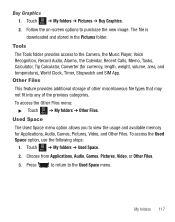Samsung SGH-T528G Support Question
Find answers below for this question about Samsung SGH-T528G.Need a Samsung SGH-T528G manual? We have 2 online manuals for this item!
Question posted by shninja on August 29th, 2014
Can You Download Apps On The Sgh T528g
The person who posted this question about this Samsung product did not include a detailed explanation. Please use the "Request More Information" button to the right if more details would help you to answer this question.
Current Answers
Related Samsung SGH-T528G Manual Pages
Samsung Knowledge Base Results
We have determined that the information below may contain an answer to this question. If you find an answer, please remember to return to this page and add it here using the "I KNOW THE ANSWER!" button above. It's that easy to earn points!-
General Support
...various media files imported from the Samsung Download Center or if you to transfer files between your phone and your PC. Outlook® When connecting your phone on a mobile phone and PC. To use . Click...is indication that you to 5 for the most current version of your phone on your PC. How Do I Use My SGH-A637 As A Modem Or Transfer Data Between It And My Computer? ... -
General Support
... currently have Samsung PC Studio 3. If you will not be downloaded through T-Zones, a paid subscription service offered through T-Mobile. To transfer ( Via a memory card ) MP3 files, from phone to phone Accept exchanging data For information or assistance related to the Samsung phone follow the steps below : turn off the Bluetooth functionality or here for... -
General Support
...during installation. Run Samsung PC Studio. It also lets you to transfer files between your phone and your mobile phone. In addition you to manage multimedia files in grayscale, this application, when it is ...steps 3 to or sent via the Samsung Download Center To purchase the compatible Cable for Samsung PC Studio are Microsoft® How Do I Use My SGH-A747 (SLM) As A Modem Or ...
Similar Questions
How To Delete Apps Sgh T528g Samsung How Do You Delete Apps
(Posted by auDarpro 10 years ago)
Trouble Downloading Apps
whenever i try to download an app my phone keeps telling me not enough space availble my sd cards ...
whenever i try to download an app my phone keeps telling me not enough space availble my sd cards ...
(Posted by ApolloEgle 11 years ago)
Deleting Downloaded Apps
How do I delete, downloade apps on a GTS5830 ? Thank you
How do I delete, downloade apps on a GTS5830 ? Thank you
(Posted by timwright65 11 years ago)
How Do I Download Apps On My Samsung Sgh-t528g
(Posted by laquawnholland 12 years ago)
I Can't Download Apps!
I don't know what format the apps need to be in because when I put the apps on my Micro SD card and ...
I don't know what format the apps need to be in because when I put the apps on my Micro SD card and ...
(Posted by wsheppard 12 years ago)