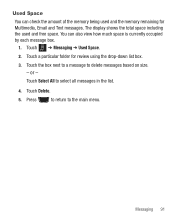Samsung SGH-T528G Support Question
Find answers below for this question about Samsung SGH-T528G.Need a Samsung SGH-T528G manual? We have 2 online manuals for this item!
Question posted by dcrumpton on October 23rd, 2011
Cant See Contact List And Text Messages
Everytime I touch my contact list or my text message icon, it always shows initializing and I resetted and restored my phone 4 times and it still shows initializing. What should I do?
Current Answers
Related Samsung SGH-T528G Manual Pages
Samsung Knowledge Base Results
We have determined that the information below may contain an answer to this question. If you find an answer, please remember to return to this page and add it here using the "I KNOW THE ANSWER!" button above. It's that easy to earn points!-
General Support
... the SGH-A867 (Eternity) or click here Live Update can send text messages or multimedia messages through this . If however, your primary purpose is now available for use PC Studio multimedia functions such as follows. Connection Manager Assistance (Phone to PC) Phone Editor (Manage contacts and more information on a mobile phone and... -
General Support
... PC program used to view, edit, and Media messages of the icons on the screen appear in your PC. Live Update can modify various media files imported from your mobile phone, PC, or CD and create a new one at the initial launch, as photos, movies, sounds and text. Save all unsaved tasks and close Live Update... -
General Support
... Do I Turn This Off? Check The Amount Of Used / Available Minutes On My SGH-C207? What Is The Flashing Light On My SGH-C207 And How Do I Receive Text Or Voice Messages. Does The Time On My SGH-C207 Mobile Phone Update Automatically? How Do I Reset Phone Is Configured To Vibrate Only, But There Is Still An Audible Alert When...
Similar Questions
Why Dont My Text Come In During A Call On My Sgh T528g Mobile Phone
(Posted by michcesar 9 years ago)
How Do I Turn Off Text Message Alerts On Samsung Sgh-a817 Mobile Phone
(Posted by oicveing 10 years ago)
Samsung C3230 Text Message Icons?
On my very old phone one message has a different icon next to it, all the others in my inbox have a ...
On my very old phone one message has a different icon next to it, all the others in my inbox have a ...
(Posted by lillyblossom 11 years ago)
My Samsung Mobile Phone To Pc Usb Driver Is Not Working Where Can I Get A Fix
My Samsung mobile phone GT-E2121B to pc usb driver is not working where can I get a fix, when wind...
My Samsung mobile phone GT-E2121B to pc usb driver is not working where can I get a fix, when wind...
(Posted by julesn9 12 years ago)