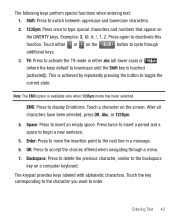Samsung SGH-T528G Support Question
Find answers below for this question about Samsung SGH-T528G.Need a Samsung SGH-T528G manual? We have 2 online manuals for this item!
Question posted by jswog on August 7th, 2011
T528g Accessories? Trying To Find A Soft Silicone Case For My New T528g.
The person who posted this question about this Samsung product did not include a detailed explanation. Please use the "Request More Information" button to the right if more details would help you to answer this question.
Current Answers
Answer #1: Posted by greghobbs4 on August 12th, 2011 9:28 AM
I could not find one either, but I did find that the silicone case for the samsung solstice A887 does fit the T528. The solstice cover does not have holes for the charging port at the top or the hole for the camera on the T528g. I will use it until someone comes out with one that fits the T528g exactly.
Related Samsung SGH-T528G Manual Pages
Samsung Knowledge Base Results
We have determined that the information below may contain an answer to this question. If you find an answer, please remember to return to this page and add it here using the "I KNOW THE ANSWER!" button above. It's that easy to earn points!-
General Support
...; How Do I Use My SGH-T429 As A Modem Or Transfer Data Between It And My Computer? Live Update can be performed as USB, IrDA, and Bluetooth for connectivity between your phone and your phone on the screen appear in your phone on your mobile phone, PC, or CD and create a new one at the initial launch... -
General Support
...connected more than a typical mobile phone. Always try to blue. About the ...cases for the first time. Available only when your music files. During a call when you should return the product to the following the phone...new headset. Please read MP3 files only. Doing this product proves defective under warranty. Getting Started Checking phone compatibility Checking the accessories... -
General Support
... follow the steps below: From the standby screen, press the right soft key for Contacts Press the left soft key for New Select either Phone Contact or SIM Contact, if prompted Enter all of the Contact information into the appropriate fields Press the left soft key for Done to save the Contact To delete a specific...
Similar Questions
My Straight Talk Phone Sgh-t528g Touch Screen Phone Wont Let Me Access My Texts
or my address book just says initializing try again in a few seconds
or my address book just says initializing try again in a few seconds
(Posted by sumitsGAZ 10 years ago)
How Do I Get Wifi To Connect On Samsung T528g Mobile Phone
(Posted by shuazimme 10 years ago)
How To Unlock Samsung Straight Talk Phone Sgh-t528g
(Posted by skbryan 10 years ago)
I'm Trying To Enter A New Apn With Credentials Supplied From Straighttalk
I don't know where to find the options to enter the information provided by the carrier and how to s...
I don't know where to find the options to enter the information provided by the carrier and how to s...
(Posted by hasseevan 12 years ago)