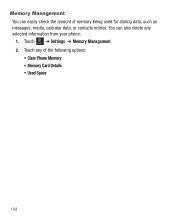Samsung SGH-T528G Support Question
Find answers below for this question about Samsung SGH-T528G.Need a Samsung SGH-T528G manual? We have 2 online manuals for this item!
Question posted by conticj39 on August 1st, 2011
What Is The Maximum Size Memory Card That Can Be Supported?b
The person who posted this question about this Samsung product did not include a detailed explanation. Please use the "Request More Information" button to the right if more details would help you to answer this question.
Current Answers
Related Samsung SGH-T528G Manual Pages
Samsung Knowledge Base Results
We have determined that the information below may contain an answer to this question. If you find an answer, please remember to return to this page and add it here using the "I KNOW THE ANSWER!" button above. It's that easy to earn points!-
General Support
... the capacity of 4 GB or greater are not supported on the SCH-I760 What Is The Maximum microSD Memory Card Capacity That Is Supported For Use On The I760? The Windows Mobile 6 Software and hardware will support up to a 2GB microSD memory card. Using microSD memory cards over 2GB may sometimes cause a slower than normal response time when attempting... -
General Support
... the PC Via the New Samsung PC Studio The SGH-A877 (Impression) phone includes support for new Bluetooth devices Press the phone name (SGH-A877) Exchange the PIN Codes on OK in microSD memory card and its contents can also be formatted by the phone, in your phone, turn Bluetooth On For instructions on the handset Windows Media... -
General Support
... to transfer information, settings, and files. How Do I Transfer Pictures or Videos Between My SGH-I637 (Jack) Phone And My Computer? Picture Transfer Methods Microsoft ActiveSync Memory Card Via Microsoft ActiveSync WARNING: DO NOT DISCONNECT USB CABLE DURING THE FILE TRANSFER Synchronizing your Samsung mobile device with your PC is running Windows Vista, your Windows...
Similar Questions
What Size Memory Card Can I Use In My Samsung T528g Phone
(Posted by YAWKsg 10 years ago)
How Do I Get The Phone To Save Pictures To The Memory Card Instead Of The Phone?
WhenI take a picture on the Samsung SGH-S390G, I am having trouble to get it to save to the memory c...
WhenI take a picture on the Samsung SGH-S390G, I am having trouble to get it to save to the memory c...
(Posted by dmickey 11 years ago)
What Size Memory Card Do I Need For My Phone
Samsung Sch-u450
(Posted by karenderyaw 12 years ago)