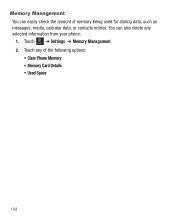Samsung SGH-T528G Support Question
Find answers below for this question about Samsung SGH-T528G.Need a Samsung SGH-T528G manual? We have 2 online manuals for this item!
Question posted by heartbeee17 on April 19th, 2013
I Accidentially Cleard Data On My Setting, And Now All The Contacts Are Delete
I accidentially cleard data on my setting, and now all the contacts are deleted from my samsung GT-S5830,CAN YOU PLEASE HELP ME TO RETRIEVE MY CONTACTS
Current Answers
Related Samsung SGH-T528G Manual Pages
Samsung Knowledge Base Results
We have determined that the information below may contain an answer to this question. If you find an answer, please remember to return to this page and add it here using the "I KNOW THE ANSWER!" button above. It's that easy to earn points!-
General Support
SGH-t639 File Formats Wallpaper SGH-t709 Media Player SGH-t209 SGH-t309 For more information on T-Mobile Handsets What Are Media Specifications On My T-Mobile Phone? What Are Media Specifications On My T-Mobile Phone? -
General Support
.../OK button to Erase the Calendar Event To delete all contacts To delete downloaded ringtones follow the steps below to reset the phone: While in standby mode, press the left soft key to Confirm the Erase of the mobile phone. Scroll down navigational keypad. Please contact your phone number, using the keypad Select Erase Pic/Video... -
General Support
... Delete Voice Dial Entries On My SGH-T919 (Behold) Phone? How Do I Delete MP3 Files From My SGH-T919 (Behold) Phone? How Do I Delete All Pictures or Videos From My SGH-T919 (Behold) Phone? How Do I Create or Delete A Voice Note On My SGH-T919 (Behold) Phone? How Do I Delete All Sounds or Ringtones From My SGH-T919 (Behold) Phone? T-Mobile SGH...
Similar Questions
How To Delete Pics From My Photo Album On A Samsung T Mobile Phone Sgh-t139
(Posted by percikincan 9 years ago)
How Do I Download Mp3's On My Samsung T528g From My Mobile Phone
(Posted by Sirdonge 10 years ago)
How Does Wifi Work For Samsung T528g Mobile Phones
(Posted by amcacalu 10 years ago)
How Do Yu Erase Wifi List On A Samsung T528g Mobile Phone
(Posted by ami5653al 10 years ago)
How To Get Setting For Samsung Mobile Phone Sgh-a927 On The Vodaphone Mobile Con
(Posted by ramy148 12 years ago)