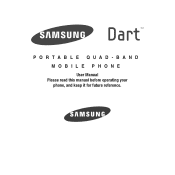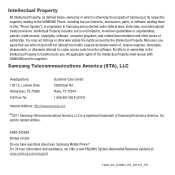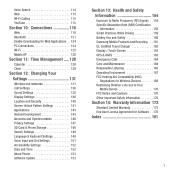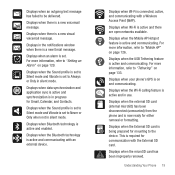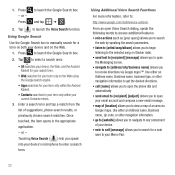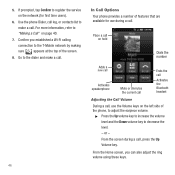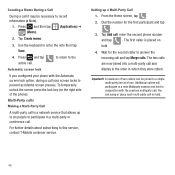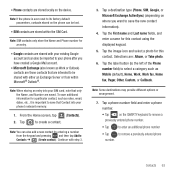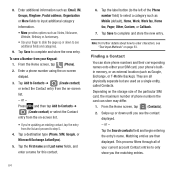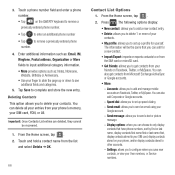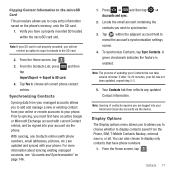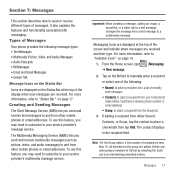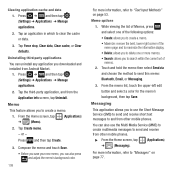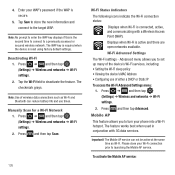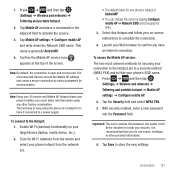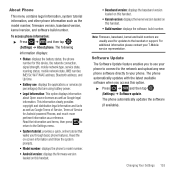Samsung SGH-T499 Support Question
Find answers below for this question about Samsung SGH-T499.Need a Samsung SGH-T499 manual? We have 2 online manuals for this item!
Question posted by moishy7971 on January 13th, 2013
How Do I Upgrade My Phone With New Languages?
The person who posted this question about this Samsung product did not include a detailed explanation. Please use the "Request More Information" button to the right if more details would help you to answer this question.
Current Answers
Related Samsung SGH-T499 Manual Pages
Samsung Knowledge Base Results
We have determined that the information below may contain an answer to this question. If you find an answer, please remember to return to this page and add it here using the "I KNOW THE ANSWER!" button above. It's that easy to earn points!-
General Support
... To My PC Via Bluetooth? How Do I Remove Programs On My SGH-I617? Windows Mobile 6.1 Update Daylight Savings Time Patch for Mobile Devices Leap Year Calendar Patch for the SGH-I617 handset NEW!! How Do I Copy Or Move Pictures From My SGH-I617 Phone To My Storage Card? How Do I Use Key Guard Or Key Lock On... -
General Support
...Voice Command immediately places the call. However, if the SGH-I617 handset has been updated to call the person or...off Calendar What are not sure which number to the new Windows Mobile 6.1 Operating System, now supports voice dialing using a Bluetooth...speak (in question has been upgraded to call , say the name, command or each phone number digit distinctly Voice Command ... -
General Support
... My SGH-A867 (Eternity) Phone? Can I Change The Language On My SGH-A867 (Eternity) Phone? How Do I Customize The Multitask Menu On My SGH-A867 (Eternity) Phone? How Do I Create Or Delete A Contact On My SGH-A867 (Eternity) Phone? Can An Image Be Assigned To A Contact On My SGH-A867 (Eternity) Phone? How Do I Copy Contacts From My SGH-A867 (Eternity) Phone To...
Similar Questions
How To Unlock A Samsung Phone Model Sgh-t499 When It Is Asking For The Email
and password
and password
(Posted by stevkimwei 10 years ago)
How I Upgrade My New Mo No In Simless Mobile
plz tell me about that problem
plz tell me about that problem
(Posted by sweetsujit19 11 years ago)
How Do I Install The Games In My Phone Sgh-a817? Please Help Me.
how do i install the games in my phone sgh-a817? please help me.
how do i install the games in my phone sgh-a817? please help me.
(Posted by hermzzmiggy 11 years ago)
My Cell Phone Samsung Sgh-t499 Keep On Going Off As Soon I Am Done Using It
(Posted by skabera2005 11 years ago)