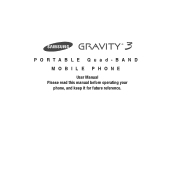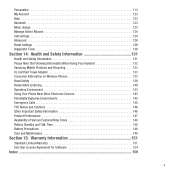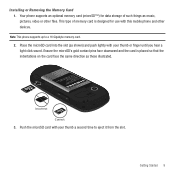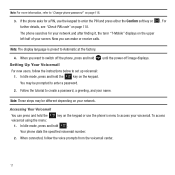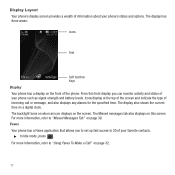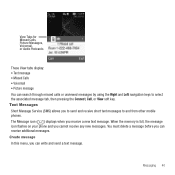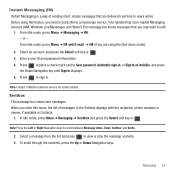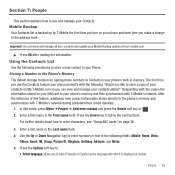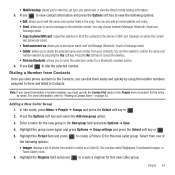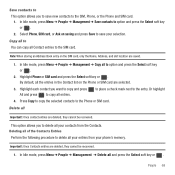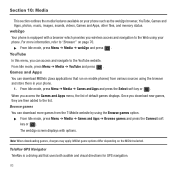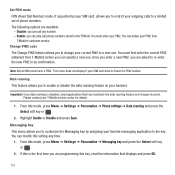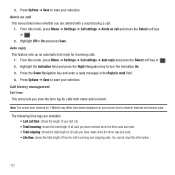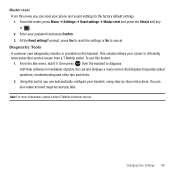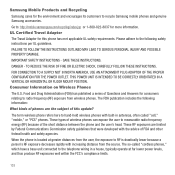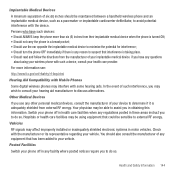Samsung SGH-T479 Support Question
Find answers below for this question about Samsung SGH-T479.Need a Samsung SGH-T479 manual? We have 2 online manuals for this item!
Question posted by mhBEEZL on April 3rd, 2014
How To Soft Reset Sgh T479
The person who posted this question about this Samsung product did not include a detailed explanation. Please use the "Request More Information" button to the right if more details would help you to answer this question.
Current Answers
Related Samsung SGH-T479 Manual Pages
Samsung Knowledge Base Results
We have determined that the information below may contain an answer to this question. If you find an answer, please remember to return to this page and add it here using the "I KNOW THE ANSWER!" button above. It's that easy to earn points!-
General Support
...Alarms Voice Dial, Notes Or Commands Microsoft ActiveSync Windows Mobile Device Center (WMDC) Advanced Features Apps / PIM ... Spreadsheet On My SCH-I760? How Do I Perform A Soft Reset On My SCH-I760? Can I Change The PDA Power...Capabilities? FAQ Listing By Category Specifications Using The Phone Display Sounds Images MP3s Camcorder Speakerphone General Miscellaneous Internet... -
General Support
... Silent Mode? How Do I Stop My SGH-T459 (Gravity) Phone From Beeping Every Minute? SGH-T459 (Gravity) Phone Bluetooth Index How Do I Insert Or Remove The Memory Card On My SGH-T459 (Gravity) Phone? Can The WAP Browser Cache Be Cleared On The SGH-T459 (Gravity) Phone? How Do I Use My T-Mobile Phone As A Modem Or Transfer Data Between It... -
General Support
...Tapping The Screen On My SGH-I907 (Epix) Phone With The Stylus Seem To Be Off Centered? The screen on screen instructions until the touch screen is frozen and a soft reset can be recalibrated. There is...tab, at the bottom Tap on Screen Tap on Align Screen Follow the on a Windows Mobile device is not accurate the handset may need to resolve this will improperly calibrate the...